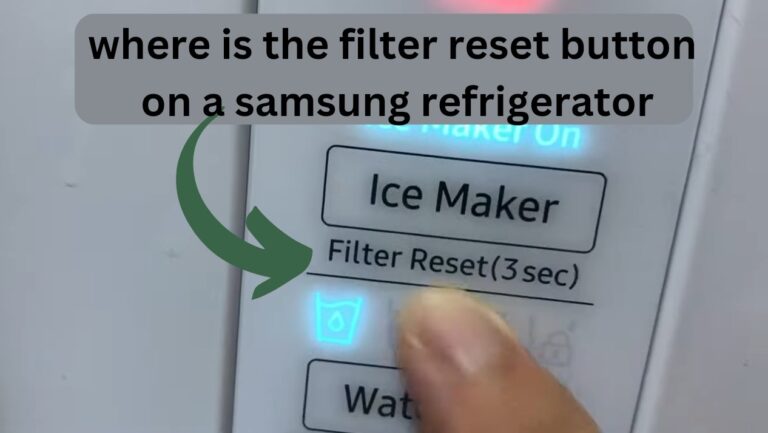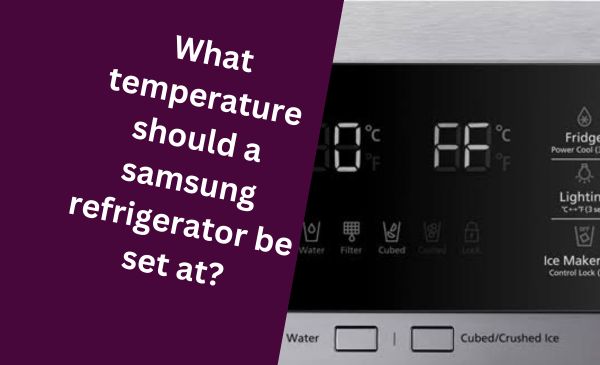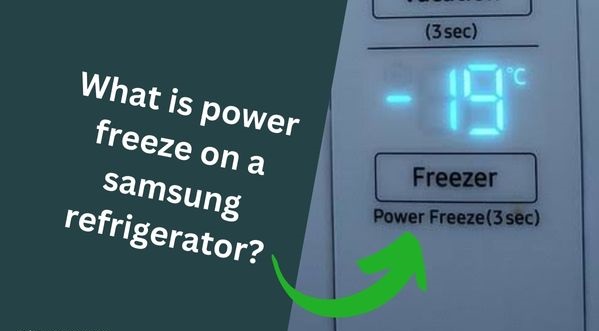The Samsung refrigerator ice maker may keep freezing up due to a blockage or a faulty thermostat. Having an ice maker in your Samsung refrigerator is undoubtedly convenient, allowing you to enjoy cold drinks and make ice whenever needed.
However, if you find that your ice maker keeps freezing up, it can be frustrating and inconvenient. There are a few reasons why this might be happening. One possibility is that there is a blockage in the water supply line that is preventing proper water flow to the ice maker.
Another potential cause could be a faulty thermostat, which can cause the evaporator coils to freeze up. We will explore these possibilities and provide some troubleshooting tips to help you resolve the issue and keep your ice maker running smoothly.
Potential Causes Of Ice Maker Freezing
Have you ever experienced the frustration of a constantly freezing ice maker in your Samsung refrigerator? Don’t worry, you’re not alone. Many homeowners have encountered this issue and wondered what could be causing it. In this article, we’ll explore some potential causes of ice maker freezing in your Samsung refrigerator, helping you understand what might be going wrong and how to fix it.
Faulty Temperature Sensor
One possible cause of your ice maker freezing up is a faulty temperature sensor. The temperature sensor is responsible for monitoring the temperature inside the freezer and signaling the ice maker to produce ice when necessary. If the sensor is not functioning correctly, it may inaccurately detect the temperature, leading to continuous ice production and eventual freezing of the ice maker.
To determine if the temperature sensor is the culprit, you can perform a simple test. Press the sensor reset button located on your Samsung refrigerator’s control panel. If the ice maker starts functioning properly after the reset, it’s likely that the temperature sensor was causing the freezing issue. In this case, you might want to consider replacing the sensor to prevent future problems.
Inadequate Water Flow
Inadequate water flow can also contribute to your ice maker freezing up. If there is not enough water flowing into the ice maker, it can cause ice to form in the water supply and around the mechanisms of the ice maker. This restricted water flow can happen due to various reasons such as a clogged water filter, kinked water supply line, or low water pressure.
To address this issue, start by checking the water filter. If it’s dirty or clogged, replace it with a new one. Additionally, ensure that the water supply line is not kinked or twisted. If it is, straighten it out to maintain proper water flow. If these steps don’t solve the problem, it might be worth contacting a professional to inspect the water pressure and identify any potential underlying issues.
Defective Water Inlet Valve
Another potential cause of ice maker freezing is a defective water inlet valve. The water inlet valve controls the flow of water into the ice maker, and if it is not functioning properly, it can lead to freezing of the ice maker. If the valve fails to close completely, water can continuously enter the ice maker and freeze, causing obstruction and hampering its operation.
If you suspect a faulty water inlet valve, you can try cleaning it to remove any debris or mineral buildup that may be affecting its performance. If cleaning doesn’t resolve the issue, it’s advisable to replace the water inlet valve entirely. A professional technician can assist you in finding the correct replacement part and ensure proper installation.
Diagnosing The Issue: Common Symptoms Of A Frozen Ice Maker
Ice Cubes Sticking Together
One of the most common symptoms of a frozen ice maker in a Samsung refrigerator is ice cubes sticking together. You may have noticed that when you try to dispense ice, it comes out as a solid block or clumps of ice rather than individual cubes. This can be frustrating and inconvenient, especially when you need to use the ice for drinks or other purposes.
Reduced Ice Production Or No Ice At All
Another telltale sign of a frozen ice maker is reduced ice production or no ice at all. You may have noticed that your Samsung refrigerator is not producing as much ice as it used to, or maybe it has completely stopped producing ice altogether. This can be a major inconvenience, especially if you rely on the ice maker for parties or large gatherings.
Frost Or Ice Buildup In The Ice Maker Compartment
If you open the ice maker compartment in your Samsung refrigerator and notice frost or ice buildup, it is a clear indication that your ice maker is frozen. The frost or ice can accumulate on the walls or other components of the ice maker, causing it to malfunction. This can lead to the previous symptoms mentioned, such as clumping of ice cubes or reduced ice production.
Now that you are aware of the common symptoms of a frozen ice maker in your Samsung refrigerator, it’s important to understand the underlying causes and how to troubleshoot the issue. In the next section, we will discuss the possible reasons behind a frozen ice maker and how to diagnose and fix the problem.
Fix 1: Checking And Adjusting The Temperature Settings
A common issue with Samsung refrigerators is the ice maker freezing up, causing it to malfunction. One of the first steps to resolving this problem is checking and adjusting the temperature settings in your freezer. Maintaining the optimal temperature range for the freezer is crucial to prevent ice maker issues.
Optimal Temperature Range For The Freezer
To ensure the proper functioning of your Samsung refrigerator ice maker, it is important to keep the freezer temperature within the recommended range. The ideal temperature range for the freezer is between -2 and 2 degrees Fahrenheit (-18 to -16 degrees Celsius).
Keeping the freezer temperature within this range allows for efficient ice production. If the temperature drops below -2 degrees Fahrenheit, the excess coldness may cause the ice maker to freeze up. On the other hand, if the temperature rises above 2 degrees Fahrenheit, the ice may not freeze properly or at all.
Adjusting The Temperature Using The Control Panel
To fix the freezing issue, you can easily adjust the temperature settings using the control panel of your Samsung refrigerator. Here’s how:
- Locate the control panel on the front of your refrigerator, usually at the top or inside the door.
- Press the “Freezer” button on the control panel to access the freezer temperature settings.
- Using the “+” and “-” buttons, adjust the temperature until it falls within the optimal range of -2 to 2 degrees Fahrenheit (-18 to -16 degrees Celsius).
- Monitor the temperature for a few hours to ensure it stabilizes within the desired range.
By simply adjusting the temperature settings, you can prevent your Samsung refrigerator ice maker from freezing up and ensure a constant supply of fresh ice. Remember to periodically check the temperature to maintain optimal conditions for ice production.
Fix 2: Inspecting And Cleaning The Ice Maker Components
Removing Ice Buildup
If your Samsung refrigerator’s ice maker keeps freezing up, one of the common causes could be the accumulation of ice buildup. This can often occur due to a blockage in the ice maker tray or dispenser chute. By inspecting and cleaning these components regularly, you can prevent ice buildup issues and ensure proper ice production.
To remove ice buildup, follow these simple steps:
- Start by unplugging the refrigerator from the power source to ensure safety.
- Open the freezer and locate the ice maker tray. It is usually situated near the back wall of the freezer compartment.
- Carefully remove the ice maker tray from its position. You may need to gently lift or twist it to detach it.
- Once removed, pour hot water over the ice buildup in the tray and let it sit for a few minutes. This will help to melt the ice and make it easier to remove.
- Use a soft cloth or sponge to wipe away the melted ice. Pay close attention to any remaining ice or frost along the edges and corners of the tray.
- After successfully removing the ice buildup, thoroughly dry the ice maker tray to prevent future accumulation. You can use a clean towel or allow it to air dry completely.
- Reattach the ice maker tray by sliding it back into its original position. Make sure it fits securely and is aligned properly.
- Finally, plug the refrigerator back into the power source. You can now monitor the ice maker’s performance and check if the freezing issue has been resolved.
Cleaning The Ice Maker Tray And Dispenser Chute
In addition to removing ice buildup, it is essential to clean the ice maker tray and dispenser chute to maintain optimal performance. Over time, these components can become dirty or clogged, leading to ice production problems.
Follow these steps to clean the ice maker tray and dispenser chute:
- Start by unplugging the refrigerator from the power source.
- Remove the ice maker tray as explained in the previous section.
- Inspect the tray and dispenser chute for any visible debris. This can include ice shards, food particles, or foreign objects.
- Clean the tray and chute using warm, soapy water. You can use a mild detergent or a mixture of vinegar and water as a natural cleaning solution.
- Gently scrub the surfaces with a soft brush or sponge. Pay close attention to hard-to-reach areas and ensure all the debris is removed.
- Rinse the components thoroughly with clean water to remove any soap residue.
- Once cleaned, dry the ice maker tray and dispenser chute completely before reinstalling them.
- Reattach the ice maker tray by sliding it back into place and ensuring it fits securely.
- Finally, plug the refrigerator back into the power source. You can now enjoy a properly functioning ice maker with minimal freezing issues.
Fix 3: Ensuring Proper Water Flow
Another common reason why Samsung refrigerator ice makers keep freezing up is due to improper water flow. When the water supply line gets blocked or bent, it can disrupt the flow of water to the ice maker, leading to ice buildup and freezing issues. In this section, we will discuss two crucial steps that can help you ensure proper water flow and resolve the freezing problem.
1. Checking The Water Supply Line
The first step is to inspect the water supply line. This is the tube responsible for delivering water to the ice maker. A kinked or blocked supply line can hinder the water flow, causing ice buildup. To check the water supply line, follow these steps:
- Locate the water supply line at the back of the refrigerator. It is usually a thin, flexible tube connected to a valve or water source.
- Inspect the entire length of the supply line for any visible kinks, bends, or damage. Look for any ice formations or debris that might be blocking the line.
- If you notice any issues, gently straighten out any kinks or bends. Use a hairdryer on low heat to melt any ice formations or carefully remove debris using a soft cloth.
2. Removing Any Kinks Or Clogs In The Line
Beyond a visual inspection, it’s essential to ensure that there are no hidden kinks, clogs, or blockages in the water supply line. Even a small obstruction can disrupt the water flow to your Samsung refrigerator’s ice maker. Follow these steps:
- Unplug the refrigerator or turn off the water supply before attempting any repairs.
- Disconnect the water supply line from the valve or water source.
- Hold the disconnected end of the line over a bucket or sink to catch any water that might still be in the line.
- Gently blow or flush out the line to dislodge any potential clogs or debris. You can use a can of compressed air or run water through the tube to clear any obstructions.
- Reconnect the water supply line securely to the valve or water source.
- Plug the refrigerator back in or turn on the water supply.
By following these steps and ensuring proper water flow, you can prevent ice buildup and freezing problems in your Samsung refrigerator’s ice maker. Remember to regularly inspect the water supply line for any kinks, bends, or clogs, and clear any blockages to maintain a consistent water flow.
Fix 4: Replacing A Faulty Temperature Sensor
If you find that your Samsung refrigerator’s ice maker keeps freezing up, one possible solution is to replace a faulty temperature sensor. The temperature sensor plays a crucial role in regulating the temperature inside your refrigerator, ensuring that it stays at the desired level for food preservation. When this sensor malfunctions, it can cause the ice maker to freeze up and create various temperature-related issues in your fridge.
Locating And Identifying The Temperature Sensor
In order to replace the faulty temperature sensor, you first need to locate and identify its position in your refrigerator. The sensor is typically located near the evaporator coil, which is responsible for cooling the air inside the fridge. It may be found in the freezer compartment or the refrigerator section, depending on the model of your Samsung refrigerator. Refer to the user manual or manufacturer’s website for specific instructions on finding the temperature sensor for your particular model.
Once you have located the sensor, it is important to identify it correctly. The temperature sensor is a small electronic device with wires attached to it. It senses the temperature and sends signals to the control board, allowing it to regulate the cooling system accordingly. Take note of its position and the wire connections before proceeding with the replacement.
Steps To Replace The Faulty Sensor
Replacing the faulty temperature sensor is a relatively simple process, but it requires caution and attention to detail. Here are the steps to follow:
- Step 1: Ensure the refrigerator is unplugged to avoid any accidents.
- Step 2: Carefully detach the wires connected to the faulty temperature sensor. Take note of how the wires are connected for easier reinstallation later.
- Step 3: Use a screwdriver to remove any screws holding the sensor in place. Gently remove the faulty sensor from its position.
- Step 4: Take the replacement temperature sensor and align it in the same position from where you removed the faulty one. Make sure it fits securely.
- Step 5: Attach the wires to the new sensor, following the same connections as before. Take extra care to ensure the wires are properly secured to prevent any electrical issues.
- Step 6: Use the screwdriver to fasten the new temperature sensor in place. Tighten the screws just enough to hold it securely, making sure not to overtighten.
- Step 7: Double-check all connections and ensure that the replacement sensor is firmly installed.
- Step 8: Plug the refrigerator back in and monitor its operation to confirm that the ice maker freezing issue is resolved.
By following these steps and replacing the faulty temperature sensor, you should be able to address the ice maker freezing issue in your Samsung refrigerator. However, if the problem persists or if you are unsure about performing the replacement yourself, it is recommended to seek professional assistance from a certified technician.
Fix 5: Replacing A Defective Water Inlet Valve
If you’re experiencing consistent freezing issues with your Samsung refrigerator’s ice maker, the problem may lie with a defective water inlet valve. The water inlet valve controls the flow of water into the ice maker, and if it’s faulty, it can lead to ice maker malfunctions, including freezing up. In this section, we’ll guide you on how to replace the water inlet valve to resolve the freezing problem.
Identifying The Water Inlet Valve
To begin the process of replacing the water inlet valve, you first need to identify its location. The water inlet valve is typically located at the back of the refrigerator, near the bottom. Your Samsung refrigerator’s manual can provide specific instructions on locating the valve for your model.
Steps To Replace The Faulty Valve
Once you’ve located the water inlet valve, follow these steps to replace it:
- Ensure the refrigerator is unplugged to avoid any electrical hazards.
- Disconnect the water supply line from the valve. This can usually be done by turning off the water supply and unscrewing the hose connected to the valve.
- Detach any remaining electrical connections from the valve. Take note of where each wire is connected to ensure proper reinstallation.
- Using a wrench or screwdriver, remove the mounting screws that secure the valve to the refrigerator.
- Gently pull the old valve out and discard it.
- Take the new water inlet valve and align it with the mounting holes on the refrigerator.
- Secure the valve in place by tightening the mounting screws.
- Reconnect the electrical connections to the new valve, ensuring each wire is attached to the corresponding terminal.
- Connect the water supply line to the new valve, ensuring it is tightly secured.
- Double-check all connections to ensure they are properly tightened.
- Plug the refrigerator back in and restore power.
Fix 6: Hiring Professional Help
While attempting to troubleshoot issues with your Samsung refrigerator’s ice maker can be tempting, there are instances when seeking professional assistance becomes a necessity. Here’s when you should consider hiring a refrigerator repair technician:
When To Seek Professional Assistance
If you have tried the previous fixes and your Samsung refrigerator ice maker keeps freezing up, it may be time to call in the experts. Here are a few specific situations when professional assistance is warranted:
- If you are unfamiliar with the inner workings of refrigerators and do not have the necessary technical knowledge to diagnose and repair the issue.
- If the problem seems to be recurring even after applying multiple do-it-yourself fixes.
- If you suspect there might be an underlying issue with the internal components that require specialized tools or replacement parts.
- If your refrigerator is still under warranty, calling a professional technician will ensure that repairs are conducted without voiding the warranty.
- If your attempts to resolve the problem have caused further complications or damaged other parts of the refrigerator, seeking professional help can prevent additional damage.
Benefits Of Hiring A Refrigerator Repair Technician
When facing persistent ice maker freezing issues with your Samsung refrigerator, enlisting the help of a qualified refrigerator repair technician brings several advantages:
- Expertise: A professional technician possesses the necessary skills and expertise to accurately diagnose the problem and implement the appropriate solution.
- Efficiency: Hiring a specialist ensures the repair process is executed efficiently, saving you time and effort.
- Access to Tools and Parts: Technicians have access to specialized tools and high-quality replacement parts needed for complex repairs.
- Safe and Proper Repairs: With professional assistance, you can have peace of mind knowing that the repair will be performed correctly, eliminating the risk of further damage or safety hazards.
- Warranty Protection: If your refrigerator is covered by a warranty, hiring a professional technician ensures repairs are carried out according to the manufacturer’s guidelines, preserving your warranty coverage.
- Long-Term Solutions: A refrigerator repair technician can offer long-term solutions to prevent future instances of the ice maker freezing up.
Fix 7: Preventive Maintenance Tips To Avoid Ice Maker Freezing
If you’re tired of dealing with a frozen ice maker in your Samsung refrigerator, it’s time to take preventive measures. By incorporating these maintenance tips into your routine, you can save yourself the hassle of constantly thawing out your ice maker. Follow these simple steps to keep your ice maker functioning smoothly.
Regular Cleaning And Maintenance Guidelines
To prevent your Samsung refrigerator ice maker from freezing up, regular cleaning and maintenance are essential. Over time, mineral deposits, mold, and bacteria can accumulate, obstructing the proper functioning of your ice maker. To avoid this problem, follow these guidelines:
- Clean the ice maker and the ice bin thoroughly every three months. Use warm water, mild soap, and a soft cloth.
- Remove any ice build-up in the ice bin and wipe it dry before reinserting it into the refrigerator.
- Inspect the water supply line for any leaks or kinks. If you notice any damage, replace the water supply line immediately.
- Regularly check the water filter for residue and replace it every six months or as recommended by the manufacturer.
Periodic Inspection Of Temperature Settings And Water Flow
The temperature settings of your Samsung refrigerator play a crucial role in preventing the ice maker from freezing. Ensure that both the freezer and refrigerator compartments are set to the recommended temperatures. Follow these guidelines:
| Compartment | Recommended Temperature |
| Freezer | 0°F (-18°C) |
| Refrigerator | 37°F (3°C) |
In addition to temperature settings, water flow is another important aspect to inspect. A restricted water flow can lead to ice maker freezing. Here’s what you need to do:
- Ensure that the water supply line is free from kinks or bends that can hinder water flow.
- Regularly inspect the water inlet valve for any clogs or debris. Clean or replace it as necessary.
- Check the water pressure to ensure it meets the recommended level. Low water pressure can affect the ice maker’s performance.
By adhering to these maintenance guidelines and periodically inspecting temperature settings and water flow, you can prevent your Samsung refrigerator ice maker from freezing up. Incorporating these preventive measures into your routine will ensure a consistent supply of refreshing ice, and save you from the frustration of dealing with a constantly frozen ice maker.

Credit: www.samsung.com
Frequently Asked Questions For Why Does My Samsung Refrigerator Ice Maker Keep Freezing Up
Why Is My Samsung Refrigerator Ice Maker Not Working?
There could be several reasons why your Samsung refrigerator ice maker is not working. It could be due to a clogged water filter, a faulty water inlet valve, or a malfunctioning ice maker assembly. Check these components and consult your refrigerator’s manual for troubleshooting tips.
How Do I Defrost My Samsung Refrigerator Ice Maker?
To defrost your Samsung refrigerator ice maker, first, empty the ice bin and unplug the refrigerator. Leave the freezer door open for a few hours to allow the ice to melt. You can also use a hairdryer to speed up the defrosting process.
Once defrosted, wipe away any remaining water and plug the refrigerator back in.
How Often Should I Clean My Samsung Refrigerator Ice Maker?
It is recommended to clean your Samsung refrigerator ice maker at least once every six months. This will help maintain the quality of ice and prevent any buildup of dirt or bacteria. Refer to your refrigerator’s manual for specific cleaning instructions and use mild soap and warm water to clean the ice maker components.
Conclusion
To ensure your Samsung refrigerator ice maker doesn’t keep freezing up, regular maintenance and troubleshooting are key. By understanding the possible causes and implementing preventive measures, you can enjoy a consistently functioning ice maker. Keep an eye on the temperature settings, inspect the water supply, and clean the unit regularly.
Addressing these issues promptly will save you time, effort, and potentially costly repairs. With proper care, your Samsung refrigerator will provide a steady supply of ice for your convenience.
Hello Readers, I am Mechanic Shuvo, a seasoned refrigerator solution expert with over 11 years of hands-on experience in the field. Throughout my career, I've dedicated myself to understanding the ins and outs of refrigeration systems, honing my skills as a refrigerator mechanic. My passion for these appliances led me to create the website "refrigeratorsolutionsguide.com," where I aim to share my wealth of knowledge and expertise with others.
Over the years, I've encountered a wide range of refrigerator issues and have successfully resolved them all. From common problems like temperature fluctuations and strange noises to more complex technical issues, I've seen it all. Through my website, I hope to provide practical solutions, insightful tips, and guidance to help you keep your refrigerators running smoothly.