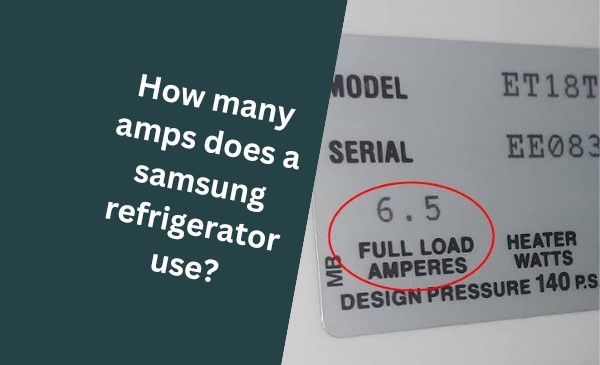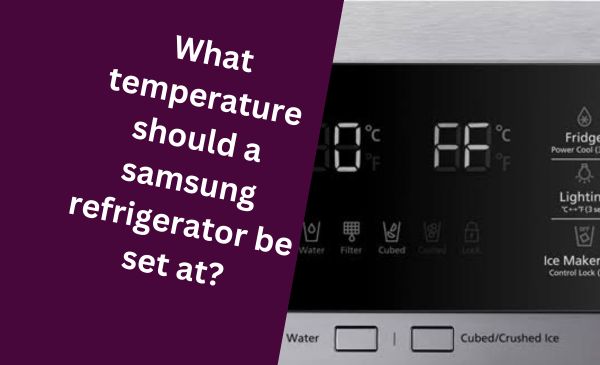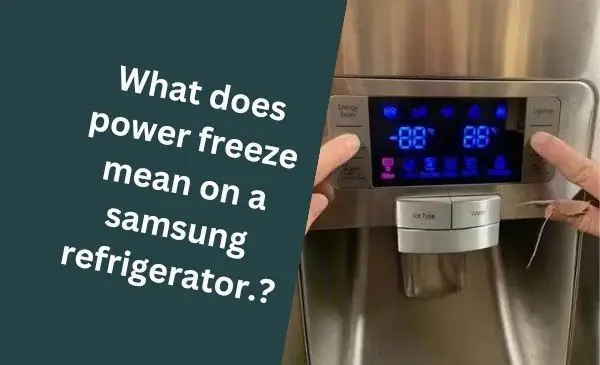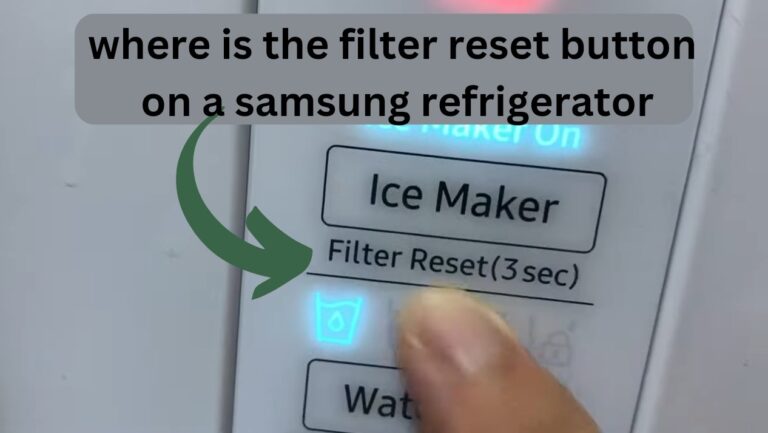Power Freeze on a Samsung refrigerator is a feature that quickly freezes food and reduces freezer temperature. Looking for a way to freeze food fast and maintain low freezer temperatures?
Samsung refrigerators offer a convenient solution with the Power Freeze feature. Whether you need to freeze fresh produce or cool drinks quickly, Power Freeze allows you to do it in no time. This feature reduces the freezer temperature to its lowest setting, ensuring rapid freezing of food items.
By activating Power Freeze, you can enjoy the benefits of preserving the texture, taste, and nutrients of your food while maintaining the efficiency of your Samsung refrigerator. Read on to learn more about how Power Freeze can simplify your freezing needs and make your life in the kitchen easier.
Cool Down Your Items Quickly
Faster Freezing Process
One of the key features of the Power Freeze option on a Samsung refrigerator is its ability to cool down your items quickly. Whether you have just brought home a fresh batch of groceries or need to chill a beverage in a hurry, Power Freeze can help you get the job done in no time.
Ideal For Storing Perishable Items
The faster freezing process provided by Power Freeze makes it an ideal setting for storing perishable items. When you need to keep meat, fish, or dairy products fresh and safe, using Power Freeze ensures that they are quickly brought down to the optimal temperature, preventing bacteria growth and maintaining food quality.
How To Use Power Freeze Option
Using Power Freeze on your Samsung refrigerator is simple. Just follow these steps:
- Locate the Power Freeze button on your refrigerator’s control panel.
- Make sure the temperature of your refrigerator is set to the desired level.
- Press and hold the Power Freeze button for a few seconds until you hear a chime or see the freezer temperature display change.
- Place your items that need to be cooled quickly inside the freezer compartment.
- Leave the Power Freeze mode activated for the recommended time, typically around two hours.
- Once the desired cooling time has elapsed, press the Power Freeze button again to deactivate the mode.
By following these steps, you can take advantage of the Power Freeze option and cool down your items quickly and efficiently. Just remember to use it only when necessary to minimize energy consumption and keep your food at its best.
Suitable For Bulk Freezing
When it comes to powering through your freezing needs, the Power Freeze feature on a Samsung refrigerator is a game-changer. This innovative feature is specifically designed to be suitable for bulk freezing, allowing you to store and preserve large quantities of food with ease. Gone are the days of overcrowded freezers and struggling to find space for all your frozen goods.
With Power Freeze, you can effortlessly freeze a substantial amount of food and ensure its freshness for longer periods. Let’s dive into the benefits of this remarkable feature! Freezing large quantity of food With Power Freeze, freezing a large quantity of food becomes a breeze. Whether you’re stocking up on seasonal produce, preparing meals in advance, or simply taking advantage of a great sale at the grocery store, this feature allows you to maximize the space in your freezer.
Preserving freshness for longer periods The Power Freeze feature excels at preserving the freshness of your food for extended periods. By rapidly lowering the freezer temperature, it creates an optimal environment for food preservation. This means that your frozen items retain their taste, texture, and nutrients for longer, ensuring you always have high-quality ingredients on hand. But how does Power Freeze achieve this?
It combines the power of quick cooling with precise temperature control to create an ideal freezing environment. With a touch of a button, you can activate the Power Freeze function, and within a short time, your freezer compartment will reach the perfect temperature for freezing. This not only locks in the flavors and nutrients of your freshly frozen food but also prevents the formation of ice crystals, which can compromise your food’s quality.
In addition to preserving freshness, Power Freeze also enables rapid freezing. This is particularly useful when you have perishable items that need to be frozen quickly to maintain their quality. The rapid freezing process ensures that ice crystals are formed in smaller sizes, minimizing any potential damage to the structure and texture of your food. With Power Freeze, you can confidently stock up on your favorite ingredients, freeze meals for the week, or take advantage of bulk purchases without worrying about spoilage or loss of quality.
So, if you’re looking to make the most of your freezer space while ensuring your food stays fresh and delicious, the Power Freeze feature on a Samsung refrigerator is there to support you. Say goodbye to freezer clutter and hello to efficient, bulk freezing!
Locating The Power Freeze Button
Identifying The Button On Your Samsung Refrigerator
In the world of refrigeration technology, Samsung stands out with its innovative features and user-friendly designs. One such feature is the Power Freeze option, which allows you to quickly freeze items in your refrigerator.
So, where exactly can you find the Power Freeze button on your Samsung refrigerator? The location may vary depending on the specific model, but there are a few common places to look:
- If your Samsung refrigerator has a control panel on the front, you are likely to find the Power Freeze button conveniently located on this panel. It is often marked with a snowflake symbol, indicating its freezing functionality.
- In some models, the Power Freeze button may be located inside the fridge itself, near the temperature control dial or other prominent buttons. Keep an eye out for any buttons with the Power Freeze icon.
- In certain models, the Power Freeze button may be integrated into the display panel. This sleek design ensures easy access to the feature without cluttering the exterior of the refrigerator. Check your display panel for any buttons with the Power Freeze symbol.
No matter where you find the Power Freeze button on your Samsung refrigerator, its purpose remains the same – to provide a quick and efficient freezing option.
Now that you know where to locate the Power Freeze button on your Samsung refrigerator, you can enjoy the convenience of freezing items rapidly. This feature is particularly useful when you need to quickly chill beverages or freeze food items to preserve their freshness. Plus, with Samsung’s commitment to quality and innovation, you can trust that the Power Freeze option delivers on its promise.
Initiating The Power Freeze Function
When it comes to convenience and efficiency, the Power Freeze function on your Samsung refrigerator is a game-changer. This feature allows you to quickly freeze items, ensuring they stay fresh for even longer periods. Activating the Power Freeze function is a breeze, and in this section, we will guide you through the simple steps
Pressing The Button To Activate The Feature
To initiate the Power Freeze function, locate the Power Freeze button on the front panel of your Samsung refrigerator. The button is usually marked with a snowflake symbol, indicating its freeze-enhancing capabilities.
To activate the feature, simply press and hold the Power Freeze button for a few seconds. As you do so, you will hear a chime, confirming that Power Freeze has been successfully activated. You will also notice the temperature display on your refrigerator panel changing to the lowest setting, maximizing the freezing performance.
Ensuring Proper Utilization Of The Power Freeze Function
Once you have activated the Power Freeze function, it is essential to ensure its proper utilization for optimal results. Here are some guidelines to help you make the most of this feature:
- Place the items you want to freeze rapidly in the freezer compartment. Remember, Power Freeze is designed to work efficiently when it quickly lowers the temperature of the items placed inside.
- Avoid overloading the freezer compartment as it may hinder the airflow and affect the overall freezing efficiency.
- Keep the freezer door closed securely during the Power Freeze process to maintain a consistent temperature.
- Monitor the progress of the freezing process by checking the display panel, which shows the current temperature. This way, you can ensure that your items are freezing at the desired rate.
- If you need to stop the Power Freeze function before the preset time, simply press the Power Freeze button again. The chime will alert you that the feature has been deactivated.
By following these simple steps and guidelines, you can take full advantage of the Power Freeze function on your Samsung refrigerator. Whether you need to quickly freeze fruits, vegetables, or other perishable items, this feature ensures optimal freshness and convenience, making it an indispensable asset in your kitchen.
Adjusting The Power Freeze Settings
When it comes to the functionality of your Samsung refrigerator, it’s important to understand the various settings and features it offers. One such feature is Power Freeze, which allows you to quickly freeze items in your refrigerator to keep them fresh for longer periods. In this blog post, we’ll be focusing on how to adjust the Power Freeze settings on your Samsung refrigerator to control the intensity of the freezing process.
Controlling The Intensity Of The Freezing Process
Adjusting the Power Freeze settings on your Samsung refrigerator allows you to control the intensity of the freezing process. This can be extremely useful when you have perishable items that need to be frozen rapidly or when you want to preserve the quality of your frozen food for an extended period.
| Power Freeze Setting | Intended Use |
| High | Use this setting when you need to quickly freeze items, such as ice cream or frozen treats, to their optimal temperature. |
| Medium | This setting is suitable for general freezing purposes. It ensures that your frozen food remains fresh and preserves its nutritional value. |
| Low | Choose this setting when you want a slower freezing process, ideal for delicate items like fruits and vegetables. |
Adjusting the Power Freeze settings on your Samsung refrigerator is a straightforward process. Simply follow these steps:
- Locate the control panel on the front of your refrigerator.
- Press the “Power Freeze” button.
- Using the “+” and “-” buttons or a slide bar, select the desired Power Freeze setting: High, Medium, or Low.
- Once you have selected your desired setting, press the “OK” or “Start” button to apply the changes.
By adjusting the Power Freeze settings according to your specific freezing needs, you can ensure that your frozen food retains its quality and freshness. Whether you need to quickly freeze ice cream or preserve delicate fruits and vegetables, the Power Freeze feature on your Samsung refrigerator gives you the control to do so with ease.
Organizing The Freezer For Optimal Cooling
Arranging Food Items Strategically
When it comes to keeping your Samsung refrigerator’s freezer organized, arranging food items strategically is key. By following a systematic approach, you can maximize the space in your freezer and ensure that each item receives optimal cooling. Here are a few tips to help you achieve this:
- Group similar food items together: Categorize your food items into groups such as meats, vegetables, frozen dinners, and desserts. This will make it easier to find what you need and avoid any cross-contamination.
- Utilize containers and bins: Use transparent containers or bins to store smaller items like ice cream bars, frozen fruits, or bags of frozen vegetables. This not only maximizes space but also prevents small items from getting lost or overlooked in the back of the freezer.
- Stack items intelligently: Stack items, such as frozen pizzas or trays of pre-cooked meals, vertically to save horizontal space. This way, you can fit more items in the freezer without sacrificing organization or accessibility.
- Label and date food: To prevent wastage and ensure you use food before it expires, label and date your frozen items. This will help you keep track of what needs to be used first and maintain a rotation system for optimal freshness.
Ensuring Proper Air Circulation
Proper air circulation is vital for maintaining a consistent temperature inside your freezer. Here are a few ways to ensure proper air circulation:
- Avoid overcrowding: While it may be tempting to fill every inch of space in your freezer, overcrowding can impede the airflow, causing uneven cooling and potential spoilage. Leave some room for air to circulate freely between food items.
- Don’t block air vents: Make sure that the air vents inside your freezer are not blocked by food items or containers. This will allow the cold air to circulate effectively and help maintain a steady temperature.
- Regularly clean freezer vents: Over time, ice or frost can accumulate on the freezer vents, hindering proper airflow. Regularly check and clean these vents to ensure unhindered circulation.
By following these simple strategies, you can optimize the organization of your freezer, keeping your food fresh and maintaining the efficiency of your Samsung refrigerator’s Power Freeze feature.
Avoiding Common Mistakes
Overfilling The Freezer
A common mistake that many people make when using the Power Freeze feature on their Samsung refrigerator is overfilling the freezer. While it may be tempting to pack the freezer with as many items as possible, it can actually hinder the effectiveness of the Power Freeze function. When you overfill the freezer, air cannot circulate properly, which can lead to poor freezing and uneven cooling.
It is important to remember that the Power Freeze feature works by rapidly lowering the temperature in the freezer. This is perfect for quickly freezing fresh food or making ice cubes, but it needs adequate space for the cold air to circulate.
To avoid this common mistake, make sure you only fill the freezer up to about 75% capacity. Leave some space for the air to flow freely and evenly distribute the cold temperature. This will ensure that the Power Freeze feature functions optimally and your items freeze properly.
Placing Hot Items In The Freezer
Another common mistake that can affect the performance of the Power Freeze feature is placing hot items directly into the freezer. When you put hot food or beverages in the freezer, it can raise the overall temperature and make it harder for the Power Freeze to reach and maintain the desired temperature.
It is important to let hot items cool down to room temperature or at least to a lukewarm state before placing them in the freezer. This will prevent the temperature of the freezer from rising and ensure that the Power Freeze can quickly and efficiently bring the temperature back down to the desired level.
By avoiding this common mistake, you will not only maximize the effectiveness of the Power Freeze feature but also ensure that your food stays fresh and properly frozen.
Take these simple steps to avoid common mistakes when using the Power Freeze feature on your Samsung refrigerator. By not overfilling the freezer and avoiding placing hot items directly into it, you can ensure optimal performance and long-lasting freshness for your frozen goods.
Power Freeze Not Working
If you own a Samsung refrigerator and are experiencing issues with the Power Freeze function not working, it can be frustrating and inconvenient. Power Freeze is a feature that allows you to quickly freeze items in the freezer compartment, providing you with frozen goods in a shorter amount of time. In this section, we will explore the possible causes for Power Freeze not working and offer solutions to help resolve the issue.
Possible Causes And Solutions
1. Power Outage
If your Power Freeze function is not working, the first thing to consider is a power outage. In the event of a power outage, the Power Freeze function may not automatically resume operation once power is restored. To fix this, simply turn off the refrigerator and unplug it from the power source for a few minutes. Afterward, plug it back in and turn it on. This should reset the unit and restore the Power Freeze function.
2. Door Not Closed Properly
Another possible cause for Power Freeze not working is a door that is not closed properly. If the freezer door is not closed all the way, the Power Freeze function may not work. Check that the door is fully closed and that there are no obstructions preventing it from closing properly. Additionally, ensure that the door seal is intact and free from any damage. Adjusting the door or replacing the door seal if necessary should resolve this issue.
3. Temperature Setting
The temperature setting of your refrigerator can also affect the Power Freeze function. If the temperature setting is too low, the Power Freeze function may not activate. Check the temperature settings and adjust them if necessary. It is recommended to set the freezer temperature between 0°F and -5°F (-18°C and -21°C) for optimal freezing performance.
4. Faulty Power Freeze Button Or Control Panel
In some cases, the Power Freeze not working issue may stem from a faulty Power Freeze button or control panel. If you have tried the previous solutions and the problem persists, there may be a malfunction with the button or control panel. Contact Samsung customer support or a qualified technician to diagnose and repair the issue.
By considering these possible causes and solutions, you can troubleshoot the Power Freeze not working issue on your Samsung refrigerator. Hopefully, one of these solutions will resolve the problem and allow you to enjoy the convenience of quick freezing with the Power Freeze function.
Power Freeze Function Error Codes
Samsung refrigerators come with a range of innovative features, including the Power Freeze function, which allows you to quickly freeze or firm up items in the freezer. However, like any electronic device, the Power Freeze function might encounter errors from time to time. Understanding these error codes can help you troubleshoot and resolve any issues efficiently.
Error Codes Interpretation
When your Samsung refrigerator encounters an error with the Power Freeze function, it will display an error code on the control panel. These error codes provide valuable information about the nature of the problem, helping you diagnose the issue accurately.
Here are some common error codes you might encounter with the Power Freeze function:
| Error Code | An Interpretation |
| PF | The power freeze function is performing normally. |
| FF | The freezer fan is either malfunctioning or not spinning at the correct speed. This can lead to insufficient cooling or freezing. |
| EE | The evaporator fan motor, responsible for circulating air in the freezer, is experiencing a fault. This can result in improper cooling and freezing. |
| LO | The temperature of the freezer compartment is too high, indicating a possible issue with the cooling system or thermistor. |
Troubleshooting The Specific Error
If you encounter a specific error code with the Power Freeze function on your Samsung refrigerator, follow these steps to troubleshoot and potentially resolve the issue:
- PF (Power Freeze is functioning normally): No action is required as this is an indication that the Power Freeze function is working as intended.
- FF (Freezer fan malfunction or speed issue): Check if the freezer fan is obstructed by any objects. Remove any blockages if found. If the fan is not spinning at all, it might be faulty and require professional assistance for repair or replacement.
- EE (Evaporator fan motor fault): Examine if the evaporator fan motor is blocked or obstructed. Clear any debris if necessary. If the fan motor still doesn’t work, it may need to be repaired or replaced by a technician.
- LO (Freezer temperature too high): Make sure the freezer temperature is set correctly. If the temperature is already at the desired setting and still shows LO, there might be an issue with the cooling system or thermistor. It’s advisable to contact a professional technician to diagnose and fix the problem.
By understanding the interpretation of these error codes and following the troubleshooting steps, you can effectively address any issues that might arise with the Power Freeze function on your Samsung refrigerator. Remember, if the problem persists, it’s always advisable to seek assistance from a qualified technician for expert guidance and repair.
Frequently Asked Questions For What Is Power Freeze On A Samsung Refrigerator
What Is Power Freeze On A Samsung Refrigerator?
Power Freeze is a feature on Samsung refrigerators that allows you to quickly freeze food items and produce ice cubes. By activating the Power Freeze mode, the refrigerator lowers the temperature to the coldest setting, ensuring fast freezing and preserving the freshness of your food.
It’s perfect for cooling beverages and freezing items that need immediate chilling.
How Do I Activate Power Freeze On My Samsung Refrigerator?
To activate the Power Freeze function on your Samsung refrigerator, simply press and hold the Power Freeze button for a few seconds. The display panel will indicate that the Power Freeze mode has been activated by illuminating the indicator light.
You can now place your items for quick freezing in the freezer compartment.
Can I Use Power Freeze All The Time?
While Power Freeze is a helpful feature for quick freezing, it is recommended to use it sparingly. Continuous use of Power Freeze can lead to excessive cooling, which may result in frozen food items or potential damage to the refrigerator.
It’s best to only use the Power Freeze function when needed and switch back to normal cooling mode afterward.
How Long Does Power Freeze Take To Freeze Items?
The time it takes for Power Freeze to freeze items depends on various factors, such as the initial temperature of the items and the amount being frozen. Generally, it takes anywhere from 1 to 3 hours for the items to reach their frozen state.
It’s recommended to check on your items periodically to ensure they are frozen to your desired level.
Conclusion
The Power Freeze feature on a Samsung refrigerator can greatly enhance your freezing capabilities. By rapidly lowering the temperature in the freezer compartment, it allows you to quickly freeze items and maintain the freshness of your food. With its user-friendly interface and energy-efficient technology, the Power Freeze function is a valuable addition to any Samsung refrigerator.
Stay organized and enjoy the convenience of a perfectly chilled freezer with Power Freeze.
Hello Readers, I am Mechanic Shuvo, a seasoned refrigerator solution expert with over 11 years of hands-on experience in the field. Throughout my career, I've dedicated myself to understanding the ins and outs of refrigeration systems, honing my skills as a refrigerator mechanic. My passion for these appliances led me to create the website "refrigeratorsolutionsguide.com," where I aim to share my wealth of knowledge and expertise with others.
Over the years, I've encountered a wide range of refrigerator issues and have successfully resolved them all. From common problems like temperature fluctuations and strange noises to more complex technical issues, I've seen it all. Through my website, I hope to provide practical solutions, insightful tips, and guidance to help you keep your refrigerators running smoothly.