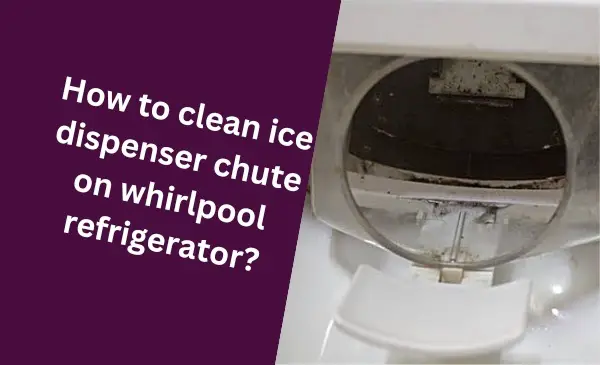Does the “replace filter” light on your Whirlpool refrigerator keep flashing even after you’ve replaced the filter? If so, you’re not alone. This is a common issue with Whirlpool refrigerators, but it’s easy to fix.
Whirlpool refrigerators use a water filter to remove impurities from the water supply. This helps to improve the taste and quality of the water and ice that you dispense from your refrigerator. The filter needs to be replaced every 6 months or 200 gallons of water, whichever comes first.
In this article, we’ll show you how to reset the water filter status light on your Whirlpool refrigerator so that you can enjoy clean, fresh water and ice once again.
Understanding The Importance Of Filter Resetting
Why Is It Important To Reset The Filter?
Resetting the filter on your Whirlpool refrigerator is a crucial step to maintain proper functioning and ensure the delivery of clean, fresh-tasting water and ice. When the filter is not reset, it may continue to function beyond its recommended lifespan, leading to a decline in water quality and potential contamination.
By resetting the filter, you empower your refrigerator to accurately monitor its usage and warn you when it’s time to replace the filter, guaranteeing that you and your family enjoy the benefits of filtered water and ice at their best.
How Often Should The Filter Be Reset?
While the frequency of filter resetting may vary depending on your specific Whirlpool refrigerator model, it is generally recommended to reset the filter every time you replace it. This ensures that the filter’s usage and lifespan are properly accounted for by the refrigerator’s monitoring system.
By consistently resetting the filter whenever a new one is installed, you establish a reliable cycle of filtration that optimizes the water and ice quality from your Whirlpool refrigerator.
Identifying The Filter Reset Button
When it comes to maintaining the performance of your Whirlpool refrigerator, regularly changing the water filter is crucial. After replacing the filter, it’s important to reset the filter indicator to ensure your refrigerator can accurately monitor the filter’s lifespan.
In this guide, we will walk you through the process of identifying the filter reset button on your Whirlpool refrigerator.
Locating The Reset Button On The Whirlpool Refrigerator
The reset button for the water filter on a Whirlpool refrigerator is typically located inside the refrigerator compartment. However, the exact location may vary depending on the model and design of your refrigerator. To find the reset button, follow these steps:
- Open the refrigerator door and locate the control panel or display.
- Inspect the control panel for any buttons or icons related to the water filter.
- If you don’t spot a specific button, check for a touchscreen display. In some models, the reset button might be accessible through the digital interface.
Recognizing The Symbol Or Icon Used For The Reset Button
Once you have located the reset button, it’s essential to recognize the symbol or icon associated with it. Different Whirlpool refrigerator models may use different symbols for the filter reset button. Typically, the symbol resembles a drop of water or a water filter. Look for an icon that indicates filter resetting or filter status.
If you are unsure about the symbol used for the filter reset button on your Whirlpool refrigerator, refer to the user manual provided by the manufacturer. The manual should have a section dedicated to symbols and their meanings.
Now that you have identified the filter reset button and recognized the symbol or icon associated with it, you are ready to reset the filter on your Whirlpool refrigerator. This simple process will ensure that your refrigerator’s filter indicator reflects the accurate lifespan of your water filter. Regularly resetting the filter will help you maintain the best quality of water and prolong the life of your refrigerator.
Step-by-step Guide To Resetting The Filter
Resetting the filter on your Whirlpool refrigerator is a simple process that helps maintain the performance and efficiency of your appliance. Follow these easy steps to reset the filter and ensure clean and fresh-tasting water.
Turning Off The Water Supply Before Reset
Before resetting the filter, it is essential to turn off the water supply to your Whirlpool refrigerator. This step prevents any water from flowing through the system during the reset process, minimizing the risk of leaks or spills.
Pressing And Holding The Reset Button For A Specific Duration
Locate the reset button on your Whirlpool refrigerator. The exact location may vary depending on the model, so refer to your appliance’s manual for guidance. Once you find the reset button, press and hold it for a specific duration.
Note: The duration may vary among models, but typically, you need to hold the reset button for 3 to 5 seconds.
Waiting For The Indicator Light To Change Color Or Turn Off
After pressing and holding the reset button, the indicator light on your Whirlpool refrigerator will either change color or turn off completely. This light is an important visual cue indicating that the filter has been successfully reset.
Depending on your refrigerator model, the indicator light may change from red to green, or it may simply turn off. The specific instructions for interpreting the indicator light are provided in your appliance’s manual.
It is crucial to ensure that you wait for the indicator light to change color or turn off completely, as this confirms that the filter has been reset and is ready to provide you with clean and filtered water.
In summary, resetting the filter on your Whirlpool refrigerator is a straightforward process that involves turning off the water supply, pressing and holding the reset button for a specific duration, and waiting for the indicator light to change color or turn off. By following this step-by-step guide, you can maintain the optimal performance of your refrigerator and enjoy clean, fresh-tasting water.
Verifying The Successful Reset
Checking For Visual Cues To Confirm The Filter Has Been Reset
After resetting the filter on your Whirlpool refrigerator, it’s important to verify its successful completion. Here are a few visual cues that can help you confirm whether the reset was successful:
- Inspect the filter indicator light – On most Whirlpool refrigerator models, there is a handy filter indicator light located on the control panel. This light serves as a visual cue to let you know when it’s time to replace the filter. After resetting the filter, check if the indicator light has turned off or has been reset to the initial state. A properly reset filter will typically cause the light to turn off.
- Observe the filter icon or display – Some Whirlpool fridges have a filter icon or display that shows the status of the filter. This icon may indicate whether the filter is in good condition, needs to be replaced, or has been reset. Look for any changes in the icon or display after performing the reset process.
By keeping a close eye on these visual cues, you can ensure that the filter reset process has been successful.
Testing The Water Flow To Ensure Proper Functionality
Verifying the successful reset of the filter doesn’t stop at checking visual cues. It’s also crucial to test the water flow and ensure the filter is functioning correctly. Follow these steps to test the water flow:
- Locate the water dispenser – On your Whirlpool refrigerator, find the water dispenser. It is typically located on the front of the fridge, either on the outer door or just inside.
- Prepare a container – Get a clean container, such as a glass or a pitcher, to collect the water.
- Press the dispenser paddle – Place the container under the water dispenser, then press the dispenser paddle or lever. The water should start flowing into the container.
- Observe the water flow – Pay attention to the water flow rate and quality. It should be steady and free from any unusual taste, odor, or particles. If the water flow is sluggish or the quality seems compromised, it could indicate an issue with the filter.
If the water flow from the dispenser appears normal and meets your expectations, then you can be confident that the filter reset was successful, and your Whirlpool refrigerator is ready to provide clean and fresh drinking water.
Maintaining The Filter Reset Schedule
Regularly resetting the filter on your Whirlpool refrigerator is essential for ensuring clean and fresh-tasting water. By resetting the filter according to the recommended schedule, you can guarantee that your refrigerator is functioning at its best. In this section, we will discuss the importance of maintaining a filter reset schedule and offer some practical tips on how to stay on track.
Creating A Routine For Regular Filter Resets
One of the most effective ways to ensure that you regularly reset your Whirlpool refrigerator filter is by creating a routine. By incorporating this task into your existing household routines, such as cleaning or grocery shopping, you are more likely to remember to perform the reset. Set aside a specific day and time each month, mark it on your calendar, and commit to resetting the filter without fail.
Here’s an example of how you can create a routine:
| Task | Frequency |
| Clean refrigerator | Weekly on Sundays |
| Reset refrigerator filter | First Sunday of every month |
| Buy groceries | Every Thursday |
Setting Reminders Or Utilizing Smartphone Apps To Stay On Track
In our fast-paced lives, it’s easy to forget routine tasks like resetting the filter on your Whirlpool refrigerator. To overcome this, leverage technology to your advantage.
One way to stay on track is by setting reminders on your smartphone. Most smartphones have built-in reminder apps that allow you to schedule recurring alerts. Set a monthly reminder for the day you have designated to reset your refrigerator filter. When the reminder pops up, go ahead and perform the reset.
If you prefer a more comprehensive approach, consider using a dedicated household management app. These apps often have features specifically designed to help you stay on top of tasks like filter resets. Look for apps that allow you to set custom reminders and track completed tasks. By utilizing such an app, you can easily monitor your filter reset schedule and never miss a maintenance task again.
In summary, maintaining a filter reset schedule is crucial for the optimal performance of your Whirlpool refrigerator. By creating a routine and leveraging technological tools like reminders or smartphone apps, you can easily stay on track and ensure clean, fresh-tasting water for you and your family.
Frequently Asked Questions Of How To Reset Filter On Whirlpool Refrigerator
How Do I Reset The Filter On My Whirlpool Refrigerator?
To reset the filter on your Whirlpool refrigerator, locate the filter button on the control panel. Press and hold the button for 3-5 seconds until the indicator light changes from red to green. This indicates that the filter has been successfully reset.
Why Is It Important To Reset The Filter On My Whirlpool Refrigerator?
Resetting the filter on your Whirlpool refrigerator is important to ensure that it functions properly and delivers clean, fresh-tasting water. If you do not reset the filter after replacing it, the filter status indicator may not accurately reflect its condition, and you may not get optimal performance.
How Often Should I Reset The Filter On My Whirlpool Refrigerator?
You only need to reset the filter on your Whirlpool refrigerator when you replace the filter with a new one. Typically, filters should be replaced every six months to ensure the best water quality.
Can I Reset The Filter On My Whirlpool Refrigerator Without Changing It?
Yes, you can reset the filter on your Whirlpool refrigerator without changing it. If the filter indicator is still green or has not changed after replacing the filter, you can simply press and hold the filter button for 3-5 seconds to reset it.
Conclusion
Resetting the filter on your Whirlpool refrigerator is a simple task that can enhance the performance and quality of your appliance. By following the step-by-step instructions provided in this blog post, you can ensure that your refrigerator continues to provide clean and fresh water.
Regular filter changes not only maintain the taste of the water but also help prevent buildup and potential clogs. Remember, a well-maintained filter leads to a well-functioning refrigerator. Take the time to reset the filter today and enjoy the benefits of a properly filtered water supply.
Hello Readers, I am Mechanic Shuvo, a seasoned refrigerator solution expert with over 11 years of hands-on experience in the field. Throughout my career, I've dedicated myself to understanding the ins and outs of refrigeration systems, honing my skills as a refrigerator mechanic. My passion for these appliances led me to create the website "refrigeratorsolutionsguide.com," where I aim to share my wealth of knowledge and expertise with others.
Over the years, I've encountered a wide range of refrigerator issues and have successfully resolved them all. From common problems like temperature fluctuations and strange noises to more complex technical issues, I've seen it all. Through my website, I hope to provide practical solutions, insightful tips, and guidance to help you keep your refrigerators running smoothly.