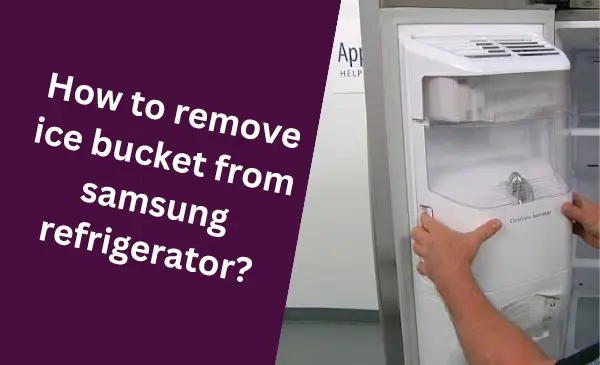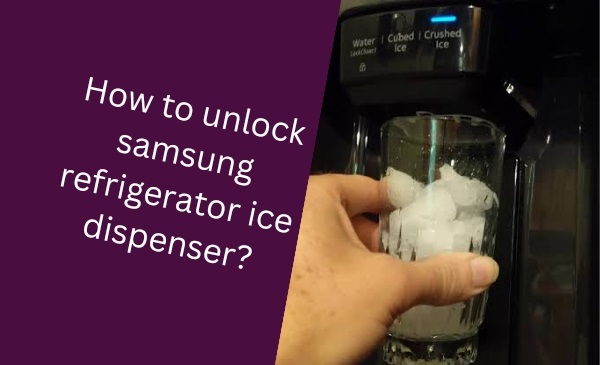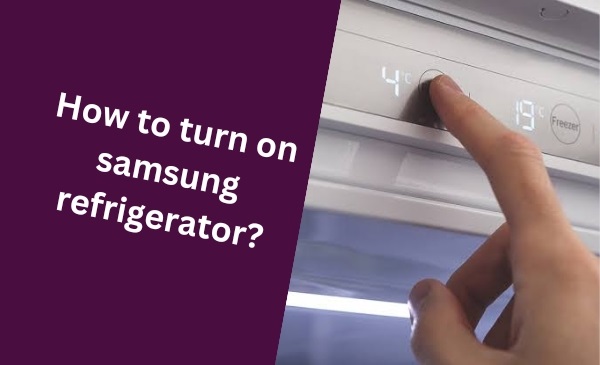Do you want to know how to easily set the temperature on your Samsung Bespoke refrigerator? If so, you’re in the right place! In this guide, we’ll walk you through the steps involved in setting the perfect temperature for your fridge and freezer, so you can keep your food fresh and delicious for longer.
Setting the temperature on a new refrigerator can be confusing, especially if it’s a feature-rich model like the Samsung Bespoke. With so many options to choose from, it’s easy to get lost and end up with the wrong temperature setting.
This guide will make it easy for you to set the temperature on your Samsung Bespoke refrigerator, step-by-step. We’ll also provide some tips on choosing the right temperature setting for different types of food.
So what are you waiting for? Read on to learn how to easily set the temperature on your Samsung Bespoke refrigerator and keep your food fresh and delicious!
Understanding The Temperature Settings
When it comes to keeping your food fresh and well-preserved, understanding the temperature settings of your Samsung Bespoke Refrigerator is crucial. With different cooling zones and temperature range options for each zone, you can ensure that your refrigerator is optimized for storing various types of food items.
In this section, we will delve into the details of the temperature settings of the Samsung Bespoke Refrigerator, exploring the different cooling zones and their functions, as well as the temperature range options available for each zone.
Different Cooling Zones And Their Functions
One of the key aspects of the Samsung Bespoke Refrigerator is its innovative design that offers multiple cooling zones, each designed to cater to specific types of food items. By understanding the functions of these cooling zones, you can ensure that your food stays fresh and maintains its quality for longer periods. Let’s take a closer look at the different cooling zones and their functions:
- Fridge Zone: The fridge zone of the Samsung Bespoke Refrigerator is perfect for storing your everyday groceries such as fruits, vegetables, dairy products, and beverages. This zone provides optimal cooling to keep your food fresh and easily accessible.
- Flex Zone: The flex zone offers flexible temperature settings, allowing you to switch between cooling and freezing modes based on your needs. This zone is versatile and can be used for storing various items, including meats, frozen foods, and even wine bottles.
- Customizable Zones: With the Samsung Bespoke Refrigerator, you have the option to customize additional cooling zones to suit your specific storage requirements. Whether you need extra space for storing delicate desserts or want a dedicated zone for marinating meat, the customizable zones offer great flexibility.
Temperature Range Options For Each Zone
Now that we have explored the different cooling zones, let’s dive into the temperature range options available for each zone in the Samsung Bespoke Refrigerator. Having control over the temperature allows you to preserve the freshness and quality of your food items effectively. Here are the temperature range options for each zone:
| Cooling Zone | Temperature Range |
| Fridge Zone | 34°F to 40°F (1°C to 4°C) |
| Flex Zone | -8°F to 8°F (-22°C to -13°C) for freezer mode, 40°F to 60°F (4°C to 16°C) for cooling mode |
| Customizable Zones | Temperature range can be set based on your preference and specific storage requirements. |
By understanding the temperature settings of each cooling zone in the Samsung Bespoke Refrigerator, you can ensure that your food is stored at the optimal temperature for maximum freshness and longevity. Take advantage of the different cooling zones and temperature range options to keep your food items in the best possible condition.
Accessing The Temperature Settings
Setting the right temperature for your Samsung Bespoke Refrigerator is essential to ensure your food stays fresh for longer. With easy access to the temperature control panel, you can adjust the settings to match your specific needs.
In this section, we will guide you on how to locate the temperature control panel and navigate its options effectively.
Locating The Temperature Control Panel
To access and adjust the temperature settings on your Samsung Bespoke Refrigerator, you need to know where the temperature control panel is located. The control panel is typically positioned on the front or top of the refrigerator, making it easily accessible. Look for a sleek and stylish panel with touch-sensitive buttons and an LED display, which indicates the current temperature inside the fridge.
Navigating The Control Panel Options
Once you have located the temperature control panel, it’s time to navigate through the various options to set the temperature as per your requirements. Follow these steps:
- Start by pressing the “Menu” button on the control panel. This will take you to the main menu with all the available options.
- Use the arrow buttons or touch-sensitive navigation on the panel to scroll through the menu and find the “Temperature Settings” or “Temperature Control” option.
- Select the “Temperature Settings” option by pressing on it.
- You will now see the different sections for adjusting the temperature of the fridge and freezer compartments.
- Choose the section you wish to modify by highlighting it using the arrow buttons or screen-touch.
- Once you have selected the desired section, use the arrow buttons or touch-sensitive adjustments on the control panel to increase or decrease the temperature.
- Keep in mind that each section may have different temperature ranges, so ensure you modify the settings accordingly.
- After setting the desired temperature, press the “Save” button on the control panel to apply the changes.
By following these steps, you can easily access and adjust the temperature settings on your Samsung Bespoke Refrigerator. Remember to monitor the temperature regularly and make any necessary adjustments to keep your food fresh and preserved.
Adjusting The Temperature
Adjusting the Temperature One of the key features of the Samsung Bespoke Refrigerator is its customizable cooling zones that allow you to set and maintain the perfect temperature for different types of food. With the ability to adjust the temperature, you can ensure that your groceries stay fresh and your beverages are chilled to perfection.
In this section, we will guide you through the process of adjusting the temperature of your Samsung Bespoke Refrigerator and maximizing its cooling efficiency.
Selecting The Desired Cooling Zone
Before you can adjust the temperature, it is important to select the specific cooling zone you want to modify. The Samsung Bespoke Refrigerator offers different compartments, each designed to preserve different types of food at their optimal temperature. To select the desired cooling zone, follow these simple steps:
- Locate the temperature control panel on the front of the refrigerator.
- Identify the icon or label corresponding to the cooling zone you wish to adjust. For example, you might have separate zones for fruits and vegetables, meats and seafood, and beverages.
- Press the corresponding button or touchpad area to activate the specific cooling zone.
Once you have successfully selected the cooling zone, you can proceed to adjust the temperature accordingly.
Using The Control Panel To Increase Or Decrease Temperature
The Samsung Bespoke Refrigerator is equipped with an intuitive control panel that allows you to easily increase or decrease the temperature in each cooling zone. Follow these steps to make the necessary adjustments:
- Locate the temperature control buttons on the control panel.
- Press the “+” button to increase the temperature or the “-” button to decrease it. Each press typically adjusts the temperature by one degree at a time.
- Observe the temperature display on the control panel to see the changes in real-time.
It is important to note that different foods require different temperature settings for optimal storage. Consult the user manual or manufacturer’s guidelines for recommended temperatures for specific food items. By adjusting the temperature accordingly, you can ensure that your food stays fresh and flavorful for a longer period.
In addition to the control panel, the Samsung Bespoke Refrigerator may also feature additional temperature control options such as the use of a smartphone app or voice commands. Explore these features to further customize your refrigeration experience.
With the ability to adjust the temperature in the cooling zones of your Samsung Bespoke Refrigerator, you have the power to create the perfect storage environment for your groceries. Take advantage of this feature to keep your food fresh, extend its shelf life, and enjoy chilled beverages whenever you desire.
Setting Temperature Presets
One of the key features of the Samsung Bespoke Refrigerator is its ability to set personalized temperature presets. With this functionality, you can ensure that your refrigerator maintains the perfect temperature for different types of food items.
In this section, we will guide you through the process of creating personalized temperature presets and how to save and activate them for your convenience.
Creating Personalized Temperature Presets
To create personalized temperature presets on your Samsung Bespoke Refrigerator, follow these simple steps:
- Power on your refrigerator and locate the control panel on the front.
- Press the “Menu” button to access the main menu.
- Navigate to the “Temperature Settings” option using the arrow keys.
- Select the specific compartment you want to create a preset for, whether it’s the freezer, fridge, or a specific drawer.
- Once you’ve selected the compartment, use the arrow keys to adjust the temperature to your desired setting. You can increase or decrease the temperature based on your preferences.
- After you have set the temperature, press the “OK” button to save the preset.
- You can repeat this process to create multiple personalized temperature presets for different compartments.
By creating personalized temperature presets, you can ensure that your favorite food items, such as delicate fruits or frozen desserts, are stored at the perfect temperature to maintain their freshness and quality.
Saving And Activating Temperature Presets For Convenience
Once you have created the desired personalized temperature presets on your Samsung Bespoke Refrigerator, saving and activating them is a breeze:
- Press the “Menu” button on the control panel to access the main menu.
- Navigate to the “Temperature Settings” option using the arrow keys.
- Select the compartment for which you want to save and activate the preset.
- Using the arrow keys, scroll through the available presets until you find the one you want to activate.
- Once you have selected the desired preset, press the “OK” button to save and activate it.
By following these simple steps, you can quickly and conveniently switch between different temperature presets on your Samsung Bespoke Refrigerator. This feature saves you time and effort by eliminating the need to manually adjust the temperature every time you want to store different types of food items.
Troubleshooting Temperature Setting Issues
Setting the temperature correctly on your Samsung Bespoke Refrigerator is crucial to keep your food fresh and prevent spoilage. However, sometimes you may encounter issues with temperature settings that can affect the performance of your refrigerator.
In this section, we will discuss common problems and solutions associated with temperature settings on Samsung Bespoke Refrigerators. If you are facing any of these issues, follow the steps below to troubleshoot and resolve them.
Common Problems And Solutions
Below are some common temperature-setting issues you might encounter with your Samsung Bespoke Refrigerator:
| Problem | Solution |
| The refrigerator is not cooling enough | – Make sure the temperature setting is not set too high. Lowering the temperature setting by a few degrees may help. – Check for any obstructions in front of the air vents. Clearing them can improve airflow and cooling. – Verify that the door is closing properly. A faulty seal can cause temperature fluctuations. – Clean the condenser coils to remove any dust or debris that may be inhibiting cooling performance. |
| The refrigerator is freezing food | – Increase the temperature setting slightly to prevent the refrigerator from being too cold. – Ensure that the air vents are not blocked by food items or containers. Proper airflow is necessary for temperature regulation. – Check the door seal for any gaps or damage. A faulty seal can result in cold air leakage. – If the issue persists, consider contacting a service professional to inspect and repair the temperature control mechanism. |
Resetting The Temperature Settings If Necessary
If you are still experiencing temperature issues after trying the above solutions or want to start fresh with the temperature settings on your Samsung Bespoke Refrigerator, follow these steps to reset them:
- Locate the temperature control panel on your refrigerator.
- Press and hold the “Power Freeze” and “Power Cool” buttons simultaneously for 5 seconds.
- The display will show the default temperature settings and the reset will be complete.
- Adjust the temperature settings according to your preference.
Remember, proper temperature settings are vital for the efficient and safe operation of your Samsung Bespoke Refrigerator. By troubleshooting and resolving temperature issues promptly, you can ensure that your refrigerator performs optimally and keeps your food fresh for longer.

Credit: athomewithashley.com
Frequently Asked Questions On How To Set Temperature On Samsung Bespoke Refrigerator
How Do I Set The Temperature On My Samsung Bespoke Refrigerator?
To set the temperature on your Samsung Bespoke refrigerator, locate the control panel inside the fridge. Press the temperature button and use the arrow keys to adjust the temperature to your desired level. Once set, the fridge will maintain the selected temperature for optimal food preservation.
What Is The Recommended Temperature For A Samsung Bespoke Refrigerator?
The recommended temperature for your Samsung Bespoke refrigerator is between 35°F and 38°F (2°C and 3°C) for the fridge compartment, and between -2°F and 5°F (-19°C and -15°C) for the freezer compartment. These temperatures ensure that your food stays fresh and your freezer items are properly frozen.
Can I Customize The Temperature Settings For Different Compartments In My Samsung Bespoke Refrigerator?
Yes, you can customize the temperature settings for different compartments in your Samsung Bespoke refrigerator. The fridge compartment and the freezer compartment have separate temperature controls. This allows you to set different temperatures for each compartment based on your specific storage needs.
How Do I Change The Temperature From Fahrenheit To Celsius On My Samsung Bespoke Refrigerator?
To change the temperature display from Fahrenheit to Celsius on your Samsung Bespoke refrigerator, press and hold the temperature button for 5 seconds. The display will then switch to Celsius. Repeat the same process to switch back to Fahrenheit if desired.
Conclusion
To sum up, setting the temperature on your Samsung Bespoke refrigerator is a straightforward process that ensures optimal cooling and freshness for your food and beverages. By following the simple steps outlined in this guide, you can easily customize the temperature settings to suit your specific needs.
Remember to regularly check and adjust the temperature to maintain the quality of your stored items. Enjoy the convenience and efficiency of your Samsung Bespoke refrigerator and keep your food fresh for longer.
Hello Readers, I am Mechanic Shuvo, a seasoned refrigerator solution expert with over 11 years of hands-on experience in the field. Throughout my career, I've dedicated myself to understanding the ins and outs of refrigeration systems, honing my skills as a refrigerator mechanic. My passion for these appliances led me to create the website "refrigeratorsolutionsguide.com," where I aim to share my wealth of knowledge and expertise with others.
Over the years, I've encountered a wide range of refrigerator issues and have successfully resolved them all. From common problems like temperature fluctuations and strange noises to more complex technical issues, I've seen it all. Through my website, I hope to provide practical solutions, insightful tips, and guidance to help you keep your refrigerators running smoothly.