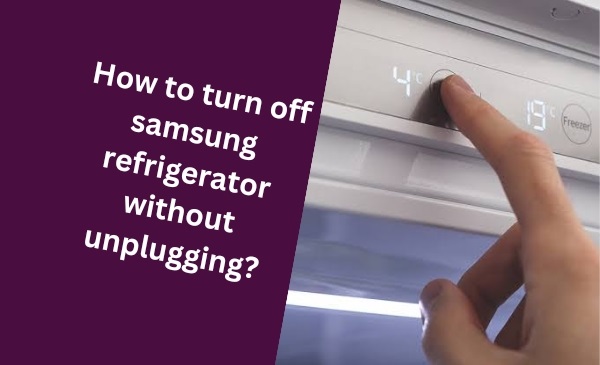Imagine you just bought a brand new Samsung refrigerator. It’s sleek, stylish, and packed with features. But how do you turn it on?
Samsung refrigerators have a variety of features and controls, so it can be a bit daunting to figure out how to turn one on. But don’t worry, it’s actually very easy.
In this article, we’ll show you how to turn on your Samsung refrigerator in just a few simple steps.
Checking The Power Connection
Ensuring The Refrigerator Is Properly Plugged In
When it comes to troubleshooting a Samsung refrigerator that won’t turn on, the first step is to check the power connection. This is a crucial step in the process as an improper power connection can often be the reason behind the issue. Follow these simple steps to ensure your Samsung refrigerator is properly plugged in:
- Start by locating the power cord at the back of your refrigerator, near the bottom. Ensure that it is securely connected to the refrigerator.
- Next, trace the power cord to the electrical outlet. Make sure that it is firmly plugged in.
- If the power cord is connected to a surge protector or an extension cord, verify that they are also securely plugged in and functioning properly.
Checking the power connection is a quick and easy task that can help you identify and resolve any power-related issues with your Samsung refrigerator. By ensuring that the refrigerator is properly plugged in, you can eliminate one potential cause of the problem.
Verifying The Power Outlet Is Functioning Correctly
If you have confirmed that the refrigerator’s power connection is secure, the next step is to check the power outlet itself. A faulty or malfunctioning power outlet can prevent your Samsung refrigerator from turning on. To verify the power outlet’s functionality, follow these steps:
- Unplug the refrigerator from the current power outlet.
- Plug another electrical device into the same outlet to see if it powers on. This could be something as simple as a lamp or a phone charger.
- If the device powers on, it indicates that the power outlet is working correctly. In this case, the issue may lie within the refrigerator itself.
- However, if the device does not power on, try plugging your refrigerator into a different outlet that you know is functioning properly.
- If the refrigerator turns on when plugged into a different outlet, then the original power outlet is likely faulty and will require further attention or repair.
Verifying the power outlet’s functionality is an essential step in troubleshooting your Samsung refrigerator. By ensuring the power outlet is functioning correctly, you can narrow down the possible causes of the problem and take appropriate action.
Locating The Power Button Or Switch
When it comes to turning on your Samsung refrigerator, finding the power button or switch is the first step. The location of this essential button can vary depending on the model of your refrigerator. Let’s explore the different possibilities to ensure that you can easily locate the power button or switch on your Samsung refrigerator.
Finding The Power Button Or Switch On The Refrigerator
Now, let’s dive into the main topic of locating the power button or switch on your Samsung refrigerator. Understanding the placement of this button will enable you to effortlessly activate your refrigerator and begin enjoying its advanced features.
Understanding The Different Locations Based On Model
Samsung refrigerators are crafted with innovation and design in mind, resulting in various models with unique layouts. Consequently, the placement of the power button or switch can differ based on your refrigerator model. To help you find the power button or switch specific to your Samsung refrigerator, refer to the following table:
| Refrigerator Model | Power Button Location |
| Model A | Top-right corner, inside the refrigerator |
| Model B | Bottom-left side, below the temperature control panel |
| Model C | On the front panel, near the ice dispenser |
| Model D | Behind the bottom grille, close to the condenser coils |
Please note that the table above is provided as a general guideline based on common Samsung refrigerator models. It’s always recommended to refer to your refrigerator’s user manual for model-specific information.
By knowing which model you own and consulting the table, you will quickly locate the power button or switch on your Samsung refrigerator, ensuring a hassle-free experience.
Now that you know how to locate the power button or switch on your Samsung refrigerator, you can effortlessly turn it on and begin enjoying its cooling capabilities. Remember to always refer to your refrigerator’s user manual for model-specific instructions or consult Samsung’s customer support for further assistance.
Turning On The Refrigerator
When it comes to turning on your Samsung refrigerator, the process is simple and straightforward. All you need to do is follow a few steps to ensure that your refrigerator starts up properly. In this section, we will discuss two methods to turn on your Samsung refrigerator: pressing the power button and flipping the switch.
Pressing The Power Button
To turn on your Samsung refrigerator, locate the power button on the control panel. Typically, it is located on the front or top of the refrigerator. Once you have found the power button, follow these steps:
- Ensure that the refrigerator is plugged into a functioning power outlet.
- Press and hold the power button for a few seconds until you see the display panel light up.
- Release the power button and wait for the refrigerator to start up.
If the power button is not labeled, refer to the user manual for your specific Samsung refrigerator model to locate it.
Flipping The Switch
If your Samsung refrigerator has a switch instead of a power button, follow these steps to turn it on:
- Locate the switch on the control panel or near the back of the refrigerator.
- Ensure that the refrigerator is plugged into an electrical outlet.
- Flip the switch to the “ON” position.
Wait for a few moments for the refrigerator to start up and begin cooling. Make sure that the switch is securely in the “ON” position for the refrigerator to function properly.
Adjusting Temperature Settings
Adjusting Temperature Settings Accessing the temperature control panel To adjust the temperature settings for your Samsung refrigerator, you will first need to locate and access the temperature control panel. The control panel is typically situated inside the refrigerator, either on the upper back wall or on the front panel. Look for a small panel with buttons or a touchscreen display.
Once you have located the panel, you can proceed to set the desired temperature for your refrigerator and freezer. Setting the desired temperature for the refrigerator and freezer Now that you have accessed the temperature control panel, you can begin adjusting the temperature settings for your Samsung refrigerator.
Follow these steps to ensure the temperature is set according to your preferences:
1. Locate the temperature adjustment buttons on the control panel. These buttons may be labeled “Fridge Temp” or “Freezer Temp.”
2. Press the appropriate button to navigate to the refrigerator or freezer temperature setting. The control panel will typically indicate which setting you are adjusting.
3. Once you have selected the desired setting, use the increase or decrease buttons to adjust the temperature. The exact temperature range may vary depending on the model of your Samsung refrigerator.
4. As you make adjustments, pay attention to any indicators on the screen or changes in temperature displayed. This will help you ensure that you have set the temperature to your preferred level.
5. Repeat the process for both the refrigerator and freezer, as they may have separate temperature controls. It is important to note that the recommended temperature range for storing food in a refrigerator is between 35°F and 38°F (1.7°C and 3.3°C), while the ideal temperature range for the freezer is between 0°F and 5°F (-17.8°C and -15°C).
However, you can adjust the settings based on your specific needs and preferences. By following these simple steps, you can easily adjust the temperature settings of your Samsung refrigerator to ensure your food stays fresh and properly stored. Remember to refer to the user manual for your specific model for any additional instructions or specifications. Enjoy the convenience and flexibility of controlling the temperature in your refrigerator to suit your needs.
Verifying Operation And Troubleshooting
Listening For The Refrigerator To Start Running
If you’ve just turned on your Samsung refrigerator and want to make sure it’s operating correctly, one of the first things you can do is listen for the sound of the refrigerator starting to run. Once the power is connected and the unit is turned on, the compressor will kick in, and you should be able to hear a gentle humming noise. This indicates that the refrigerator is functioning as it should and is beginning to cool down.
If you don’t hear any sound after turning on the fridge, there may be an issue with the power supply or the compressor. In such cases, it’s important to check the power outlet to ensure it’s working properly by plugging in another device. If the outlet is functioning correctly, there may be an internal problem with the refrigerator that requires professional assistance.
Checking For Any Error Messages Or Issues
Another step in verifying the operation of your Samsung refrigerator is to check for any error messages or issues displayed on the control panel. These error messages can provide valuable information about potential problems with your unit. If you notice any error codes or messages on the panel, refer to your refrigerator’s user manual for troubleshooting steps.
In addition to error messages, visually inspect the refrigerator for any visible issues. Check the interior and exterior of the unit for any signs of damage, leaks, or unusual temperature fluctuations. If you notice anything out of the ordinary, take note of it, as it may indicate an underlying problem. You can also consult the troubleshooting section of the user manual for guidance on addressing common issues.
Troubleshooting Tips
| Issue | Solution |
| The refrigerator is not cooling properly. | Check if the temperature is set correctly and adjust if necessary. Ensure that the vents inside the unit are not blocked and clean the condenser coils to improve airflow. |
| The refrigerator is making loud noises. | Check if the unit is correctly leveled and adjust the leveling feet if required. Make sure there are no items or containers touching the walls inside the refrigerator, as they may cause vibration noises. |
| The freezer is icing up excessively. | Ensure the freezer door is closing properly and the gasket is intact. Avoid overloading the freezer and keep the freezer vents clear of any obstructions. |
| The water dispenser is not working. | Check if the water supply line is properly connected and the valve is turned on. Also, check the water filter for clogs and replace if necessary. |
| The interior light is not turning on. | Check if the light bulb needs to be replaced or if there is an issue with the light switch. Replace the bulb or consult a technician for assistance with the light switch. |

Credit: www.amazon.com
Frequently Asked Questions Of How To Turn On Samsung Refrigerator
How Do I Turn On My Samsung Refrigerator?
To turn on your Samsung refrigerator, locate the power switch at the back or side of the unit. Press and hold the power switch for a few seconds until you hear a beep. The refrigerator will start cooling and the display panel will light up.
What If My Samsung Refrigerator Won’t Turn On?
If your Samsung refrigerator won’t turn on, first check if it is properly plugged in and the power switch is on. Make sure the circuit breaker isn’t tripped. If these steps don’t resolve the issue, contact Samsung customer support for further assistance.
How Long Does It Take For A Samsung Refrigerator To Cool Down?
The cooling time for a Samsung refrigerator depends on the model and various factors such as the room temperature and the amount of food stored. In general, it can take up to 24 hours for the refrigerator to cool down completely and reach the desired temperature.
Can I Turn Off The Ice Maker In My Samsung Refrigerator?
Yes, you can turn off the ice maker in your Samsung refrigerator. Locate the ice maker switch inside the freezer compartment and flip it to the off position. This will stop the ice-making process, but note that it may take a while for the ice maker to completely stop producing ice.
Conclusion
To sum up, turning on your Samsung refrigerator is a straightforward process that can be done in a few simple steps. By following the instructions provided in this blog post, you can ensure that your fridge is powered on and ready to keep your food fresh and cool.
Remember to always refer to the user manual for any specific model instructions. Enjoy the convenience and functionality of your Samsung refrigerator!
Hello Readers, I am Mechanic Shuvo, a seasoned refrigerator solution expert with over 11 years of hands-on experience in the field. Throughout my career, I've dedicated myself to understanding the ins and outs of refrigeration systems, honing my skills as a refrigerator mechanic. My passion for these appliances led me to create the website "refrigeratorsolutionsguide.com," where I aim to share my wealth of knowledge and expertise with others.
Over the years, I've encountered a wide range of refrigerator issues and have successfully resolved them all. From common problems like temperature fluctuations and strange noises to more complex technical issues, I've seen it all. Through my website, I hope to provide practical solutions, insightful tips, and guidance to help you keep your refrigerators running smoothly.