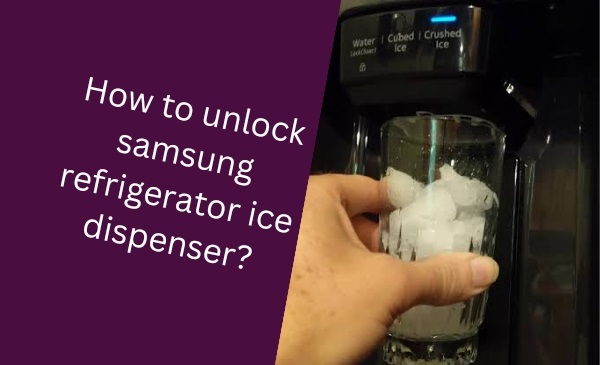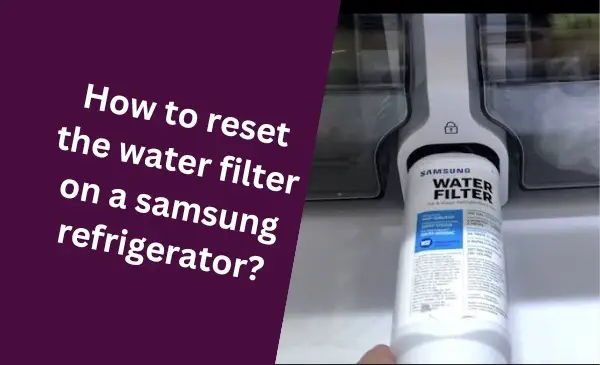Do you have a Samsung refrigerator with a filter light that’s been on for a while? Even after you’ve replaced the filter, the light may still be on. This can be frustrating, especially if you’re not sure how to turn it off.
Samsung refrigerators have a filter light that turns on when the water filter needs to be replaced. This light is a helpful reminder to change your filter every 6 months, or more often if you have hard water.
In this article, we’ll show you how to reset the filter light on your Samsung refrigerator. It’s a quick and easy process that will only take a few minutes.
Understanding The Filter Light Indicator
One of the key features of a Samsung refrigerator is the filter light indicator, which notifies you when it’s time to replace the water filter. Understanding this indicator is crucial for maintaining the quality of your filtered water and ensuring the refrigerator operates optimally. In this section, we will explore the importance of the filter light indicator, how it works, and why it is essential to reset the filter light.
Importance Of The Filter Light Indicator
The filter light indicator in your Samsung refrigerator plays a vital role in maintaining the quality of your water and ice. It serves as a reminder to change the water filter regularly to prevent contaminants and impurities from affecting the taste and odor of your water. This indicator provides convenience and peace of mind, allowing you to enjoy clean, filtered water without worrying about when to replace the filter.
How The Filter Light Indicator Works
The filter light indicator is designed to monitor the usage of the water filter over time. It keeps track of the water flow and automatically calculates when the filter needs to be replaced. When the filter reaches its filtering capacity, the indicator light will illuminate, indicating that it’s time for a new filter. This technology ensures that you can easily maintain the quality of your water and keep your refrigerator running efficiently.
Why It Is Essential To Reset The Filter Light
Resetting the filter light after replacing the water filter is crucial to ensure the accuracy of the indicator and maintain the proper functioning of your Samsung refrigerator. By resetting the filter light, you inform the refrigerator that a new filter has been installed, allowing it to accurately monitor the usage. Failure to reset the filter light may lead to inaccurate readings, resulting in delayed filter replacements and potentially compromised water quality.
Therefore, it is essential to follow the proper reset process to keep the filter light indicator functioning effectively.
Identifying The Filter Reset Button
If you own a Samsung refrigerator, it’s important to know how to reset the filter light when it illuminates. This ensures that your refrigerator continues to provide you with clean and fresh-tasting water and ice. The first step in resetting the filter light is to identify the filter reset button on your Samsung refrigerator. In this section, we will guide you through the process of locating this button on your refrigerator.
Locating The Filter Reset Button On Your Samsung Refrigerator
The filter reset button on a Samsung refrigerator is typically located inside the refrigerator compartment. Samsung refrigerators feature different designs, so the exact location of the filter reset button may vary depending on the model you own. However, here are the common places you can find it:
- At the front: Some Samsung refrigerators have the filter reset button conveniently placed on the front control panel. This makes it easily accessible, as you don’t need to open the refrigerator door to reset the filter light.
- Inside the refrigerator: In certain models, the filter reset button is located inside the refrigerator compartment. It might be found near the top, bottom, or side of the interior. Look for a small button marked with “Filter Reset” or a similar label.
To ensure you find the filter reset button on your specific Samsung refrigerator model, refer to the user manual provided by the manufacturer. The manual will contain detailed information and illustrations to assist you in locating the button.
Understanding The Different Types Of Filter Reset Buttons
Samsung refrigerators can have different types of filter reset buttons, each with its own unique design and functionality. Understanding these variations will help you correctly identify and use the filter reset button on your refrigerator:
| Type | Description |
| Button | Some Samsung refrigerators have a physical button that needs to be pressed and held for a few seconds to reset the filter light. The button may be labeled as “Reset,” “Filter Reset,” or something similar. |
| Touchscreen | Newer Samsung refrigerator models may feature a touchscreen display for accessing various functions. The filter reset button can be found within the touchscreen interface, usually under the “Settings” or “Options” menu. You will need to navigate through the menus to locate and select the filter reset option. |
By understanding the different types of filter reset buttons, you will know what to look for when trying to reset the filter light on your Samsung refrigerator.
How To Access The Filter Reset Button Easily
Accessing the filter reset button on your Samsung refrigerator may require you to follow a few simple steps. Here’s a general guide on how to reach the filter reset button easily:
- Open the refrigerator door and locate the filter reset button. Depending on your model, it could be on the front control panel or inside the refrigerator compartment.
- If the filter reset button is a physical button, press and hold it for 5 to 10 seconds. This action will reset the filter light.
- If the filter reset button is on a touchscreen display, navigate through the menu options until you find the filter reset option. Select it to reset the filter light.
- After resetting the filter light, wait for a few seconds to allow the refrigerator to register the change. The filter light should then turn off, indicating that the reset was successful.
Remember, the specific steps to access the filter reset button may vary depending on the model of your Samsung refrigerator. Always consult the user manual or online resources provided by Samsung for accurate instructions tailored to your refrigerator model.
Step-by-step Guide To Resetting The Filter Light
Is the filter light on your Samsung refrigerator blinking, indicating that it’s time to change the water filter? Don’t worry, resetting the filter light is a simple process that you can do yourself. In this step-by-step guide, we will walk you through the process of resetting the filter light on your Samsung refrigerator.
Step 1: Powering Off The Refrigerator
The first step in resetting the filter light is to power off the refrigerator. Locate the power switch or unplug the refrigerator from the electrical outlet. This will ensure safety and prevent any accidental changes to the settings while working on the reset process.
Step 2: Locating The Filter Reset Button
Next, you need to locate the filter reset button. The location of the button may vary depending on the model of your Samsung refrigerator. Typically, the filter reset button is found either inside the refrigerator compartment, near the water filter, or on the control panel. Refer to your refrigerator’s user manual for specific instructions on finding the reset button for your model.
Step 3: Pressing And Holding The Filter Reset Button
Once you have located the filter reset button, press and hold it for a few seconds. This action will initiate the reset process and allow the filter light to be reset. You may need to use a pen or a small tool to press and hold the reset button, depending on its design.
Step 4: Waiting For The Filter Light To Reset
After pressing and holding the filter reset button, keep it held down for approximately 5 to 10 seconds. During this time, the filter light should start flashing or change its status to indicate that the reset process is in progress. Continue to hold the button until the filter light stops flashing or resets to its default state.
Step 5: Checking For Successful Reset
Once the filter light has stopped flashing or has reset, you can check if the reset was successful. Power the refrigerator back on by switching the power switch or plugging it back into the electrical outlet. The filter light should no longer be illuminated or blinking, indicating that it has been successfully reset. You can also check the refrigerator’s control panel for any messages or indicators related to the filter status to confirm the successful reset.
Congratulations! You have successfully reset the filter light on your Samsung refrigerator. Remember to replace the water filter as recommended by the manufacturer to maintain the best water quality.
Troubleshooting Common Issues
While resetting the filter light on your Samsung refrigerator is typically a straightforward process, there may be instances where you encounter difficulties. In this troubleshooting section, we will explore some common issues that may arise when attempting to reset the filter light, along with possible reasons behind the unsuccessful reset and solutions to resolve these issues.
Filter Light Not Resetting After Following The Steps
If you have followed the prescribed steps to reset the filter light on your Samsung refrigerator and find that it is still not resetting, there are a few potential reasons for this occurrence. Understanding these reasons will help you troubleshoot the issue effectively.
Possible Reasons For Unsuccessful Reset
1. Incorrect button sequence: The reset process typically involves pressing specific buttons in a particular sequence. It is essential to ensure that you have followed the correct steps with precision. Double-check the user manual or Samsung’s official website for the accurate button combination.
2. Filter replacement required: The filter light on your Samsung refrigerator is designed to remind you to replace the filter after a certain duration of usage. If the filter has not been replaced despite resetting the filter light, it may not reset until a new filter is installed.
3. Software or firmware issues: In some cases, software or firmware glitches can interfere with the filter light reset process. Check if your refrigerator’s software is up to date by visiting Samsung’s website and downloading any available updates to ensure optimal performance.
Solutions To Troubleshoot Filter Light Resetting Issues
Here are some solutions to address filter light resetting issues:
- Confirm button sequence: Ensure that you are correctly following the button sequence required to reset the filter light. Refer to the user manual or Samsung’s official website for accurate instructions.
- Replace the filter: If you have not replaced the filter recently, it is essential to install a new one. Replace the filter following the manufacturer’s recommendations and attempt to reset the filter light again.
- Check and update software: Verify if any software or firmware updates are available for your Samsung refrigerator model. Visit Samsung’s website and download the latest updates, following the provided instructions for installation.
- Power cycle the refrigerator: Sometimes, a simple power cycle can resolve minor issues. Turn off the refrigerator, unplug it from the power source, wait for a few minutes, and plug it back in. This process can refresh the system and potentially resolve any underlying problems.
By carefully following the steps mentioned above and troubleshooting common filter light resetting issues, you can ensure that your Samsung refrigerator functions optimally and continues to provide you with chilled delights.
Maintenance Tips For Optimal Filter Performance
Regularly replacing the refrigerator filter The first step in ensuring optimal filter performance is to regularly replace the refrigerator filter. Over time, filters can become clogged and less effective at removing impurities from the water. To maintain high water quality and prevent potential health risks, a filter replacement schedule should be followed. Cleaning the filter housing Another important maintenance tip is to clean the filter housing regularly.
The filter housing is the compartment where the filter is housed, and it can accumulate dirt and debris over time. Cleaning the filter housing ensures that the filter fits securely and tightly, maximizing its filtration capabilities. Monitoring the filter light indicator Most Samsung refrigerators come equipped with a filter light indicator that alerts you when it’s time to replace the filter. Monitoring this indicator is crucial to ensure that the filter is changed at the appropriate time. Ignoring the filter light indicator could lead to decreased filter performance and compromised water quality.
Additional tips for extending filter lifespan In addition to regular filter replacement and cleaning the filter housing, there are a few more tips to help extend the lifespan of your Samsung refrigerator filter.
These include:
1. Run the water dispenser regularly: Running the water dispenser for a few minutes every day helps to flush out any remaining impurities, preventing them from building up in the filter.
2. Avoid hot water: Using hot water in your Samsung refrigerator can damage the filter and reduce its effectiveness. Stick to cold or room temperature water for better filter longevity.
3. Keep the refrigerator clean: Maintaining a clean refrigerator reduces the chances of contaminants entering the filter. Regularly wipe down the interior and exterior surfaces to prevent potential impurities from affecting the filter’s performance.
4. Avoid extreme temperatures: Exposing the filter to extreme temperatures, such as placing it near a heat source or in direct sunlight, can compromise its lifespan.
Ensure that the filter is installed in a location that maintains a moderate temperature. Using these maintenance tips, you can optimize the performance of your Samsung refrigerator filter, ensuring that you have clean and fresh water for your daily needs. Regularly replacing the filter, cleaning the filter housing, monitoring the filter light indicator, and following additional tips will help you extend the lifespan of your filter, saving you time and money in the long run.

Credit: www.samsung.com
Frequently Asked Questions On How To Reset Filter Light Samsung Refrigerator
How Do I Reset The Filter Light On My Samsung Refrigerator?
To reset the filter light on your Samsung refrigerator, locate the reset button near the light or on the control panel. Press and hold the reset button for 5 seconds until the light turns off. This will reset the filter indicator and ensure accurate tracking of the filter’s lifespan.
Why Is The Filter Light On My Samsung Refrigerator Blinking?
The blinking filter light on your Samsung refrigerator indicates that it is time to replace the water filter. This light serves as a reminder to ensure clean and fresh-tasting water. Replace the filter with the appropriate model by following the instructions in the user manual for your specific refrigerator.
How Often Should I Replace The Water Filter In My Samsung Refrigerator?
It is recommended to replace the water filter in your Samsung refrigerator every six months. However, this timeframe may vary depending on the frequency of use and the water quality in your area. Regular filter replacements ensure optimal filtration and maintain the quality of your drinking water.
Conclusion
Resetting the filter light on your Samsung refrigerator is a simple process that ensures the efficient functioning of your appliance. By following the steps outlined in this guide, you can easily reset the filter light and continue enjoying fresh and clean water and ice.
Regularly resetting the filter light will help you maintain the quality of your water and prolong the lifespan of your refrigerator. Keep your kitchen running smoothly with this quick maintenance task.
Hello Readers, I am Mechanic Shuvo, a seasoned refrigerator solution expert with over 11 years of hands-on experience in the field. Throughout my career, I've dedicated myself to understanding the ins and outs of refrigeration systems, honing my skills as a refrigerator mechanic. My passion for these appliances led me to create the website "refrigeratorsolutionsguide.com," where I aim to share my wealth of knowledge and expertise with others.
Over the years, I've encountered a wide range of refrigerator issues and have successfully resolved them all. From common problems like temperature fluctuations and strange noises to more complex technical issues, I've seen it all. Through my website, I hope to provide practical solutions, insightful tips, and guidance to help you keep your refrigerators running smoothly.