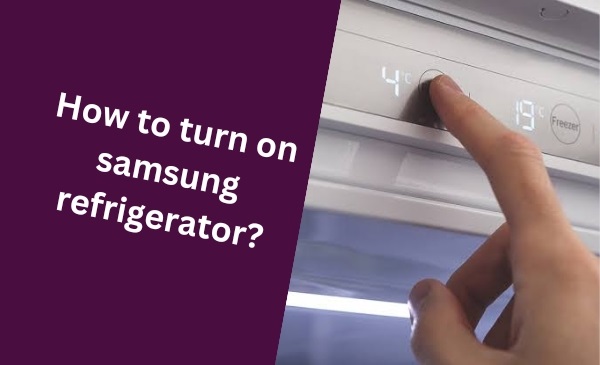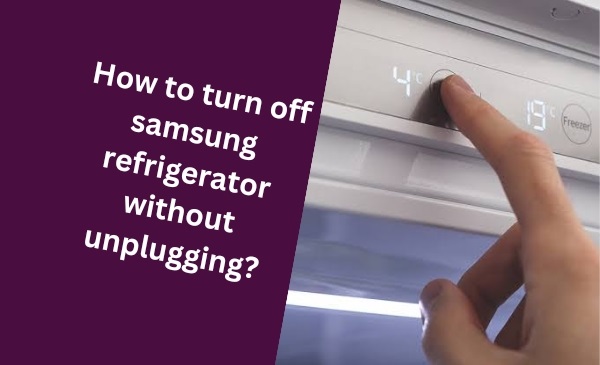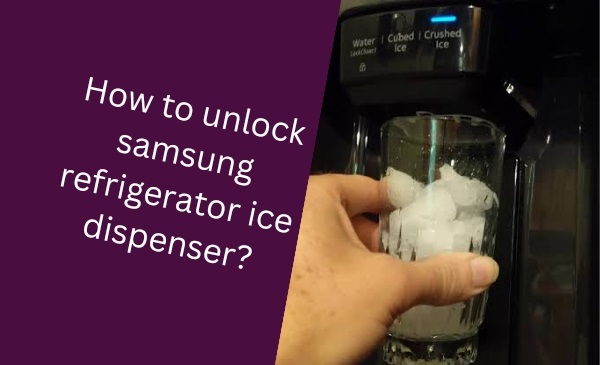Has the filter light on your Samsung refrigerator been nagging you? If so, you’re not alone. Many Samsung refrigerator owners have experienced this issue, and it can be frustrating to have to deal with.
The filter light on a Samsung refrigerator is designed to indicate when the water filter needs to be replaced. If the light is on, it means that the filter is no longer effective at removing impurities from your water. This can lead to a number of problems, including poor water quality, reduced ice production, and even mold growth.
Fortunately, there are a few simple steps you can take to clear the filter light on your Samsung refrigerator. In this article, we will provide you with a step-by-step guide on how to do this.

Credit: www.reddit.com
Understanding The Filter Light Indicator
In a Samsung refrigerator, the filter light indicator serves an important purpose. It not only helps you to keep track of when it’s time to replace the filter, but it also ensures that your refrigerator functions optimally by providing clean and fresh drinking water and ice.
What Is The Filter Light Indicator?
The filter light indicator is a small LED light located on the front panel of your Samsung refrigerator. Its purpose is to remind you when it’s time to change the filter. This indicator light is color-coded and will usually change colors or turn on when the filter needs replacement. Understanding how this indicator works is crucial to maintaining the efficiency of your refrigerator’s water and ice filtration system.
Importance Of The Filter Light Indicator
The filter light indicator plays a crucial role in ensuring the quality and purity of the water that you consume. It serves as a reminder of when to replace the filter, which helps to guarantee that the water and ice dispensed from your refrigerator remain clean and fresh. By regularly replacing the filter as indicated by the filter light, you can avoid potential health concerns caused by drinking or using unfiltered water.
Another important benefit of the filter light indicator is its ability to maintain and prolong the lifespan of your refrigerator. A clogged or dirty filter can restrict water flow, putting added strain on the internal components and motors of your refrigerator. This can result in reduced performance and efficiency, potentially leading to expensive repairs or even the need for a replacement.
How To Reset The Filter Light Indicator
If you have recently replaced the filter in your Samsung refrigerator but the filter light indicator is still on, there is a simple way to reset it. Follow these steps:
- Locate the filter indicator button on the control panel of your refrigerator.
- Press and hold the filter indicator button for approximately 3 seconds.
- The filter light will blink and then turn off, indicating that the filter light has been successfully reset.
It is recommended to reset the filter light indicator after every filter replacement to ensure accurate notifications for future filter changes.
To maintain the best performance of your Samsung refrigerator and to continue enjoying clean and fresh water and ice, it is essential to pay attention to the filter light indicator. By understanding its purpose and following the reset procedure after filter changes, you can ensure the longevity of your appliance and the quality of the water you consume for years to come.
Identifying Filter Light Issues
If you own a Samsung refrigerator, you may have encountered the issue of the filter light turning on, indicating that it’s time to replace the water filter. However, there are situations where the filter light may appear to be malfunctioning or indicating an issue, even if the filter itself doesn’t require replacement.
In this section, we will explore the common reasons behind filter light issues and guide you on how to determine if the filter light is actually a cause for concern.
Common Reasons For Filter Light Issues
Understanding the common reasons for filter light issues can be beneficial in troubleshooting and resolving the problem effectively. Here are a few possibilities:
- Expired Filter: One of the primary reasons for filter light issues is an expired water filter. Over time, filters lose their efficiency and need replacement. If the filter light indicates an issue despite recently changing the filter, it’s crucial to check the expiration date and ensure proper installation.
- Improper Installation: Another common cause of filter light issues is improper installation of the water filter. Ensure that the filter is correctly aligned and firmly in place. Loose installation can trigger the filter light, indicating a fault that doesn’t exist.
- Reset Button: Some Samsung refrigerator models come with a reset button near the filter light. Pressing this button can reset the filter light and resolve any confusion or false indications. Refer to your refrigerator’s user manual to locate and use the reset button correctly.
- Inaccurate Sensor: In rare cases, filter light issues can arise due to an inaccurate sensor within the refrigerator. If none of the above reasons seem to apply, contacting Samsung’s customer support can provide further guidance and assistance in diagnosing and rectifying the problem.
How To Determine If The Filter Light Is Actually An Issue
While it’s essential to identify the reasons behind filter light issues, it’s equally important to determine whether the filter light is genuinely a cause for concern or if it’s just a false indication. Here are a few steps to help you differentiate:
- Check the Time: If you recently replaced the water filter and the filter light turns on, consider the duration since installation. Most refrigerators have a timer that prompts the filter light after a specific period since the last replacement. If the filter hasn’t reached its usage limit, it’s likely a false indication.
- Water Quality: Monitor the quality and taste of the water dispensed by your refrigerator. If there are no noticeable changes or issues with the water despite the filter light being on, it could imply that the light is malfunctioning.
- Inspect the Filter: Remove the water filter and inspect it visually. If the filter appears clean and shows no signs of clogging or wear, it suggests that the filter light is not an immediate issue.
- Perform a Filter Bypass Test: Some Samsung refrigerators offer a filter bypass option to test the system without a filter. By bypassing the filter, if the water continues to dispense normally, it indicates that the filter light is malfunctioning.
By following these steps, you can accurately determine whether the filter light on your Samsung refrigerator is a genuine issue or a false indication. This knowledge will empower you to take appropriate actions, ensuring your refrigerator functions efficiently and smoothly.
Troubleshooting Tips
If you own a Samsung refrigerator and have noticed that the filter light is on, it may be time to take some troubleshooting steps. A filter light indicator is designed to remind you when it’s time to replace the water filter in your refrigerator. However, sometimes the light may appear even though you have recently changed the filter or there could be other issues causing the light to come on.
In this section, we will explore two troubleshooting tips to help you clear the filter light on your Samsung refrigerator: checking for filter blockage and resetting the filter light indicator.
Checking For Filter Blockage
One of the reasons why the filter light may be on is due to a blockage in the water filter itself. To check for any blockage, follow these simple steps:
- Locate the water filter inside your Samsung refrigerator. This is usually found in the upper-right corner of the refrigerator compartment.
- Remove the water filter by turning it counterclockwise.
- Inspect the filter cartridge for any signs of blockage, such as trapped debris or sediment.
- If you notice any blockage, clean the filter cartridge using mild soap and warm water. Ensure that you rinse it thoroughly to remove any soap residue.
- Once the filter cartridge is clean, reinsert it into the refrigerator by turning it clockwise until it locks into place.
By checking for filter blockage and cleaning the cartridge if necessary, you can easily clear the filter light on your Samsung refrigerator.
Resetting The Filter Light Indicator
If the filter light persists, despite checking for blockage, you may need to reset the filter light indicator. Here’s how you can do it:
- First, locate the control panel on the front of your refrigerator. This panel often displays various indicators and buttons.
- Look for the filter light indicator on the control panel. It may be labeled as “Filter Reset” or have a symbol resembling a water drop.
- Press and hold the “Filter Reset” button or the appropriate button associated with the filter light indicator for approximately 3 to 5 seconds.
After pressing and holding the button, you should notice the filter light indicator turning off, indicating that it has been successfully reset. Now you can enjoy purified and fresh-tasting water without the interruption of the filter light. Remember, regularly replacing the water filter in your Samsung refrigerator is crucial for maintaining the quality of your drinking water.
By following these troubleshooting tips, you can effectively clear the filter light on your refrigerator and ensure that your water filtration system is functioning optimally.
Cleaning And Replacing The Filter
Proper maintenance of your Samsung refrigerator filter is essential for ensuring the longevity and efficiency of your appliance. Regular cleaning and replacement of the filter can help improve the quality of your water and ice, as well as prevent potential issues caused by a blocked filter.
Proper Cleaning Methods For The Filter
Before attempting to clean your Samsung refrigerator filter, it’s crucial to familiarize yourself with the manufacturer’s guidelines and safety precautions. Following the proper cleaning methods will help maintain the filter’s performance and prevent damage. Here’s a step-by-step guide to cleaning your Samsung refrigerator filter:
- Start by turning off the water supply to the refrigerator. You can do this by locating the shut-off valve near the water source.
- Gently twist the filter counterclockwise to remove it from the filter housing. Ensure you have a towel or container ready to catch any residual water.
- Rinse the filter under cool running water to remove any loose debris. Avoid using hot water, as it may damage or distort the filter.
- Prepare a cleaning solution by mixing warm water and a mild detergent or vinegar in a container.
- Submerge the filter in the cleaning solution and let it soak for approximately 15-20 minutes. This will help dissolve any stubborn residue or impurities.
- After soaking, use a soft brush or toothbrush to gently scrub the filter, paying extra attention to the filter screen and edges.
- Rinse the filter thoroughly under running water to remove any soap or cleaning solution residue.
- Inspect the filter for any signs of damage or wear. If the filter appears damaged, it may be time to replace it.
- Once the filter is clean and dry, reinsert it back into the filter housing by twisting it clockwise until it locks into place.
- Turn on the water supply and check for any leaks or issues with water flow. If everything looks good, you’re all set!
Step-by-step Guide To Replacing The Filter
If your Samsung refrigerator filter is due for a replacement, follow these steps to ensure a smooth and successful installation:
- Locate the filter compartment inside your refrigerator. It is usually situated in the top right or left corner of the fresh food compartment.
- Identify the filter release button or latch. Press or pull it, depending on the model, to release the current filter.
- Remove the old filter from the compartment, taking note of its position and orientation for easier installation of the new filter.
Maintaining A Filter Light-free Refrigerator
When it comes to keeping your Samsung refrigerator in top condition, maintaining a filter-light-free appliance is essential. The filter light on your refrigerator serves as a reminder to replace the water filter, ensuring you have clean and safe drinking water at all times. However, dealing with a constantly illuminated filter light can be frustrating.
In this section, we will explore some tips and regular maintenance techniques to prevent filter light issues in the future and enjoy optimal performance from your Samsung refrigerator.
Tips To Prevent Filter Light Issues In The Future
Prevention is always better than dealing with issues later on. By following these simple tips, you can avoid filter light problems in the future:
- Always use genuine Samsung water filters for your refrigerator. These filters are specifically designed for your appliance and ensure compatibility.
- Check your refrigerator’s user manual or online resources to know the recommended filter replacement schedule for your model. Adhering to the suggested timeline will help prevent premature filter light issues.
- Keep track of the filter replacement dates. You can set reminders on your phone or use a calendar system to ensure you stay on top of the schedule.
- Inspect the water quality in your area. If you notice a significant change in taste or odor, it is possible that the water filter is working harder to purify the water. In such cases, consider replacing the filter earlier than the suggested timeline.
Regular Maintenance For Optimal Performance
Maintaining a filter-light-free refrigerator requires regular care and maintenance. Follow these steps to ensure your Samsung refrigerator performs at its best:
- Regularly clean the exterior and interior of your refrigerator using a mild detergent and warm water. This will help prevent dirt and grime buildup that can affect the performance of the appliance.
- Clean the filter housing area with a soft brush or cloth. This will help remove any debris or particles that might accumulate over time.
- Inspect the filter cartridge for any signs of damage or clogging. If you notice any issues, replace the filter immediately to maintain optimal filtration.
- Keep the refrigerator at the recommended temperature settings to ensure efficient operation. Avoid setting the temperature too low, as it can put unnecessary strain on the appliance.
- Regularly check the water supply line for leaks or blockages. This will help prevent any water-related issues and ensure a steady flow into the refrigerator.
By following these tips and performing regular maintenance, you can keep your Samsung refrigerator filter light-free and enjoy clean and refreshing water whenever you need it.
Frequently Asked Questions Of How To Clear Filter Light On Samsung Refrigerator
How To Clear The Filter Light On A Samsung Refrigerator?
To clear the filter light on a Samsung refrigerator, start by locating the filter button on the control panel. Press and hold the filter button for about 3 seconds or until the light goes off. This will reset the filter indicator and ensure clean and fresh water is dispensed.
How Often Should I Change The Water Filter In My Samsung Refrigerator?
It is recommended to change the water filter in your Samsung refrigerator every 6 months or after filtering approximately 300 gallons of water. This ensures optimal water quality and prevents any build-up or contaminants from affecting the taste and clarity of the water.
Why Is The Filter Light Still On After Changing The Water Filter On My Samsung Refrigerator?
If the filter light is still on after changing the water filter on your Samsung refrigerator, make sure that the new filter is properly installed and seated. If it is, try resetting the filter indicator by pressing and holding the filter button for a few seconds.
If the issue persists, contact Samsung customer support for further assistance.
Conclusion
Maintaining a Samsung refrigerator and ensuring the filter light remains clear is essential for optimal performance. By following the simple steps outlined in this guide, you can easily reset the filter light without any technical expertise. Regularly replacing the water filter and cleaning the filter housing is crucial for clean and fresh-tasting water.
By practicing these maintenance tips, you can enjoy the benefits of a well-functioning refrigerator for years to come.
Hello Readers, I am Mechanic Shuvo, a seasoned refrigerator solution expert with over 11 years of hands-on experience in the field. Throughout my career, I've dedicated myself to understanding the ins and outs of refrigeration systems, honing my skills as a refrigerator mechanic. My passion for these appliances led me to create the website "refrigeratorsolutionsguide.com," where I aim to share my wealth of knowledge and expertise with others.
Over the years, I've encountered a wide range of refrigerator issues and have successfully resolved them all. From common problems like temperature fluctuations and strange noises to more complex technical issues, I've seen it all. Through my website, I hope to provide practical solutions, insightful tips, and guidance to help you keep your refrigerators running smoothly.