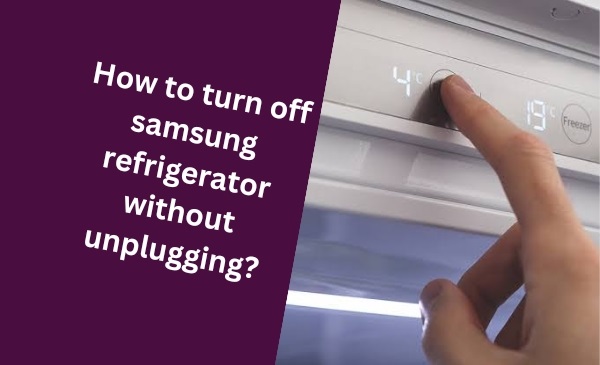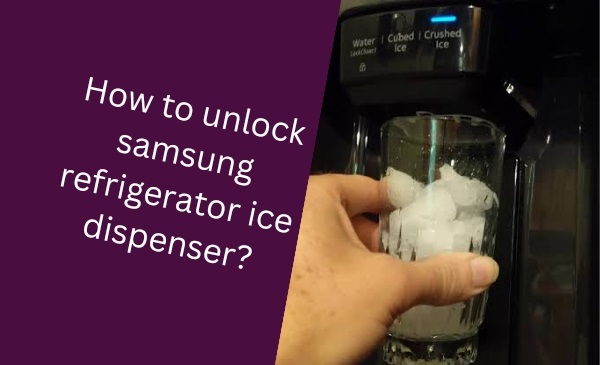Do you need to remove the ice bucket from your Samsung French door refrigerator? Maybe it’s full of ice and you need to empty it, or maybe you’re cleaning your refrigerator and want to give the ice bucket a good scrub. Whatever the reason, it’s important to know how to remove the ice bucket safely and without damaging your refrigerator.
Samsung French door refrigerators are known for their stylish design and spacious interior. They also come with a variety of features, including an ice bucket that dispenses ice cubes and crushed ice. However, over time, the ice bucket can become dirty or filled with ice, making it necessary to remove it for cleaning or emptying.
Removing the ice bucket from a Samsung French door refrigerator is a simple process, but there are a few things you need to do to avoid damaging your refrigerator. In this guide, we’ll walk you through the steps of removing the ice bucket safely and easily.
1. Understanding The Ice Bucket In Your Samsung French Door Refrigerator
Overview of the ice bucket function in a Samsung French Door Refrigerator
In your Samsung French Door Refrigerator, the ice bucket plays a crucial role in supplying you with a steady and refreshing supply of ice. The ice bucket, also known as the ice bin, is located inside the freezer compartment, usually positioned on the upper left or right side. It serves as a storage container for ice cubes or crushed ice, ensuring that you have convenient access to ice whenever you need it.
Explanation of the importance of removing and cleaning the ice bucket regularly
Regularly removing and cleaning your Samsung French Door Refrigerator’s ice bucket is essential for maintaining optimal performance and ensuring the quality of your ice. Over time, ice cubes can become contaminated with odors or flavors from other foods in the freezer, leading to an unpleasant taste in your drinks. Cleaning the ice bucket removes any residue or buildup, preventing the transfer of unwanted smells and tastes to your ice cubes.
Cleaning the ice bucket also helps to prevent the formation of ice clumps and blockages that can hinder the ice production and dispensing process. When the ice bucket is clean, it allows for proper airflow, allowing the ice maker to function efficiently and produce ice cubes of consistent size and shape.
Steps to remove and clean the ice bucket in your Samsung French Door Refrigerator
Follow these simple steps to remove and clean the ice bucket in your Samsung French Door Refrigerator:
- Open the freezer compartment by pulling the handle or pressing the appropriate button.
- Locate the ice bucket inside the freezer. It is usually positioned on the upper left or right side.
- Gently lift the ice bucket up and out of its housing. Be careful not to spill any ice or water.
- Empty the ice cubes or crushed ice from the bucket into a sink or container.
- Rinse the ice bucket with warm water to remove any residue or buildup.
- If necessary, use a mild detergent or a mixture of vinegar and water to scrub the ice bucket gently.
- Rinse the ice bucket thoroughly to ensure all cleaning agents are removed.
- Dry the ice bucket with a clean towel or allow it to air dry completely.
- Once the ice bucket is dry, carefully place it back into its housing in the freezer compartment.
- Ensure that the ice bucket is properly aligned and securely positioned.
- Close the freezer compartment door.
By following these steps regularly, you can maintain a clean and functional ice bucket in your Samsung French Door Refrigerator, ensuring a continuous supply of fresh and untainted ice cubes at your fingertips.

Credit: www.samsung.com
2. Preparing Your Refrigerator For Ice Bucket Removal

Before you can safely remove the ice bucket from your Samsung French Door Refrigerator, it’s important to take a few steps to prepare your appliance. This will ensure that the process goes smoothly and without any damage to your refrigerator.
In this section, we will provide you with a step-by-step guide on how to turn off your Samsung French Door Refrigerator and tips on emptying the ice maker, all designed to make the ice bucket removal as easy as possible.
Step-by-step Guide On How To Safely Turn Off Your Samsung French Door Refrigerator
Turning off your refrigerator before removing the ice bucket is crucial to prevent any mishaps or accidents. It’s important to follow these steps carefully to ensure that your appliance is powered down properly:
- Locate the power cord at the back of your refrigerator.
- Gently unplug the power cord from the electrical outlet.
- Wait for a minute or two before proceeding to the next step.
- While waiting, it’s a good idea to put on a pair of gloves to protect your hands from any frost or ice that may have accumulated.
- Move to the front of your refrigerator and open the doors to access the inside.
- Locate the control panel on the front of the refrigerator and find the power button. It’s usually located near the temperature settings.
- Press and hold down the power button for approximately 10 seconds. This will ensure that the refrigerator is completely turned off.
Tips On Emptying The Ice Maker And Preparing The Refrigerator For Ice Bucket Removal
Once your refrigerator is turned off, it’s time to empty the ice maker and prepare it for the removal of the ice bucket. Follow these tips to ensure a smooth and hassle-free process:
- Open the freezer door and locate the ice maker. It’s usually located on the left-hand side.
- Check if there is any ice left in the ice maker. If so, use a plastic scoop or a similarly safe tool to remove the remaining ice. Be gentle to avoid damaging the ice maker or the refrigerator.
- Next, find the release button or lever that is used to detach the ice bucket from the ice maker. It’s typically located on the top or side of the ice maker.
- Press the release button or lever firmly and hold it down while gently pulling the ice bucket outwards. This will disengage the ice bucket from the ice maker.
- Once the ice bucket is detached, check if there is any ice or frost buildup on the walls of the freezer compartment. If there is, use a soft cloth or sponge to carefully wipe it away. Avoid using sharp objects to prevent any damage to the interior.
- After removing any ice or frost, take a moment to inspect the ice bucket for any signs of damage or wear and tear. If necessary, clean it with mild soap and warm water before reinstalling it.
By following these steps and tips, you’ll be well-prepared to remove the ice bucket from your Samsung French Door Refrigerator safely. Remember to handle the ice bucket with care, ensuring that it doesn’t scrape against any surfaces or parts of the refrigerator during removal. With a little patience and attention to detail, you’ll have your ice bucket removed and ready for cleaning or replacement in no time!
3. Removing The Ice Bucket

Quick And Easy Steps To Remove The Ice Bucket From Your Samsung French Door Refrigerator
Removing the ice bucket from your Samsung French Door Refrigerator may seem like a daunting task, but fear not! With these quick and easy steps, you’ll have that ice bucket out in no time. The method of removing the ice bucket may vary depending on the model of your refrigerator, so pay close attention to the steps that correspond to your specific model.
Samsung French Door Refrigerator With A Front Panel Display
- Locate the ice maker compartment on the left side of the refrigerator, typically found near the top.
- Open the freezer door and find the latch or release button that is securing the ice bucket in place.
- Press and hold the latch or release button, and pull the ice bucket towards you.
- Once the ice bucket is free from the freezer, carefully lift it up and out of the compartment.
Samsung French Door Refrigerator Without A Front Panel Display
- Open the freezer drawer and locate the ice maker compartment.
- Look for a lever or switch that is holding the ice bucket in place.
- Depress the lever or switch and slide or lift the ice bucket towards you.
- Gently lift the ice bucket out of the compartment.
Now that you’ve successfully removed the ice bucket from your Samsung French Door Refrigerator, you can either dump the ice, clean the bucket, or replace it with a new one. Remember to consult your refrigerator’s user manual for specific instructions tailored to your model.
Keep in mind that if you are experiencing any difficulty in removing the ice bucket or if it seems stuck, it is always recommended to refer to the user manual or contact Samsung’s customer support for assistance. Safety should be a top priority, so take extra care when performing any maintenance on your refrigerator.
4. Troubleshooting Common Issues When Removing The Ice Bucket
If you own a Samsung French Door Refrigerator and find yourself struggling to remove the ice bucket, you’re not alone. It’s a common issue that many people face. However, with a few simple troubleshooting steps, you can easily overcome these challenges and avoid any potential damage to your appliance.
In this section, we will guide you through identifying and resolving common issues when removing the ice bucket in your Samsung French Door Refrigerator.
Identifying And Overcoming Common Challenges When Removing The Ice Bucket
When it comes to removing the ice bucket from your Samsung French Door Refrigerator, you may encounter a few challenges along the way. Here are some common issues and their solutions to help you overcome them:
Solutions For Dealing With Stuck Or Frozen Ice Buckets In Samsung French Door Refrigerators
If your ice bucket is stuck or frozen and refuses to budge, don’t worry. There are a few simple solutions you can try to resolve this issue. Use the following steps to deal with stuck or frozen ice buckets in your Samsung French Door Refrigerator:
- Unplug the refrigerator: Start by unplugging the refrigerator from the power source. This will prevent any accidental damage and ensure your safety.
- Allow the ice to melt: Leave the refrigerator unplugged for a few hours to allow the ice to melt naturally. Keep the freezer door closed during this time.
- Use warm water and a cloth: Once the ice has melted, dampen the cloth with warm water and gently wipe around the edges of the ice bucket. This will help loosen any remaining ice and make it easier to remove.
- Gently wiggle the ice bucket: With a firm yet gentle grip, try wiggling the ice bucket from side to side. This can help loosen it further and facilitate its removal.
- Check for any obstructions: Before attempting to remove the ice bucket, make sure there are no obstructions such as ice cubes or debris that may be preventing it from sliding out smoothly.
- Apply a silicone-based lubricant: If the ice bucket still won’t budge, you can apply a small amount of silicone-based lubricant around the edges. This can help reduce friction and make it easier to remove.
Remember to be patient and avoid using excessive force, as this can potentially damage the ice bucket or the refrigerator. By following these steps, you should be able to successfully remove the ice bucket from your Samsung French Door Refrigerator, even if it’s stuck or frozen.
Now that you are equipped with the knowledge to troubleshoot common issues when removing the ice bucket from your Samsung French Door Refrigerator, you can confidently maintain and care for your appliance without any hassle.
5. Cleaning And Maintaining The Ice Bucket
Properly cleaning and maintaining the ice bucket of your Samsung French Door Refrigerator is essential to ensure the longevity and efficient operation of your appliance. Regular upkeep not only prevents ice buildup but also guarantees you always have ice readily available for your needs.
In this section, we will provide step-by-step instructions on how to clean the ice bucket correctly and share some useful tips to maintain it, preventing future issues.
Step-by-step Instructions On How To Clean The Ice Bucket Properly
Cleaning the ice bucket of your Samsung French Door Refrigerator is a simple yet necessary task to maintain its performance. Follow these step-by-step instructions to ensure a thorough and effective cleaning:
- First, remove the ice bucket from your refrigerator by pulling it out gently.
- Empty the ice cubes into a sink and dispose of them accordingly.
- Use warm water and mild dish soap to clean the interior and exterior of the ice bucket. Avoid using harsh chemicals or abrasive materials that could damage the plastic.
- Rinse the bucket thoroughly with clean water to remove any soap residue.
- Allow the bucket to air dry completely before placing it back into the freezer compartment.
By following these simple steps regularly, you can keep your ice bucket clean and free from any unwanted odors or residue.
Tips For Maintaining The Ice Bucket To Prevent Future Issues
Maintaining the ice bucket of your Samsung French Door Refrigerator is essential to prevent any future issues that may arise. Here are some useful tips to ensure the longevity of your ice bucket:
- Regularly check the ice bucket for any signs of cracks, leaks, or damage. If you notice any, it’s important to replace the bucket to avoid further issues.
- Avoid overfilling the ice bucket as this can lead to ice jams and cause the refrigerator’s ice maker to malfunction. Ensure the ice level is below the brim of the bucket.
- Periodically sanitize the ice bucket by using a mixture of equal parts water and vinegar. This helps remove any lingering bacteria or odors and keeps your ice cubes fresh.
- Clear any ice buildup in the bucket or dispenser regularly to prevent clogs and ensure smooth ice dispensing. Use a plastic spatula or spoon to remove any stuck ice.
- Keep the freezer compartment well-organized, making sure there are no items blocking the ice bucket or obstructing the proper functioning of the ice maker.
By following these tips, you can prolong the life of your ice bucket, preventing any potential issues and ensuring a constant supply of ice whenever you need it.
Frequently Asked Questions Of How To Remove Ice Bucket From Samsung French Door Refrigerator
How Do You Remove The Ice Bucket From A Samsung French Door Refrigerator?
To remove the ice bucket from your Samsung French door refrigerator, start by pulling the drawer all the way out. Lift the front of the ice bucket up slightly, then push it back in until it clicks into place. Finally, close the drawer back into the refrigerator.
Why Won’t The Ice Bucket Come Out Of My Samsung French Door Refrigerator?
If the ice bucket won’t come out of your Samsung French door refrigerator, first make sure the drawer is fully open. If it still won’t budge, check for any ice or debris blocking the bucket’s movement. You may need to gently wiggle the bucket while applying upward pressure to release it from the refrigerator.
Can I Remove The Ice Bucket Without Turning Off The Refrigerator?
Yes, you can remove the ice bucket from your Samsung French door refrigerator without turning it off. Remember to be cautious and gentle while removing the bucket to avoid damaging it or the refrigerator. If you are unsure, consult your refrigerator’s user manual for specific instructions.
Conclusion
Maintaining your Samsung French Door Refrigerator is crucial for its optimal performance. By following the simple steps outlined in this blog post, you can easily remove the ice bucket and ensure the smooth operation of your refrigerator. Regularly defrosting and cleaning the ice bucket will not only extend its lifespan but also prevent ice buildup and improve the efficiency of your refrigerator.
With these easy-to-follow instructions, you can keep your refrigerator running at its best and enjoy hassle-free cooling for years to come.
Hello Readers, I am Mechanic Shuvo, a seasoned refrigerator solution expert with over 11 years of hands-on experience in the field. Throughout my career, I've dedicated myself to understanding the ins and outs of refrigeration systems, honing my skills as a refrigerator mechanic. My passion for these appliances led me to create the website "refrigeratorsolutionsguide.com," where I aim to share my wealth of knowledge and expertise with others.
Over the years, I've encountered a wide range of refrigerator issues and have successfully resolved them all. From common problems like temperature fluctuations and strange noises to more complex technical issues, I've seen it all. Through my website, I hope to provide practical solutions, insightful tips, and guidance to help you keep your refrigerators running smoothly.