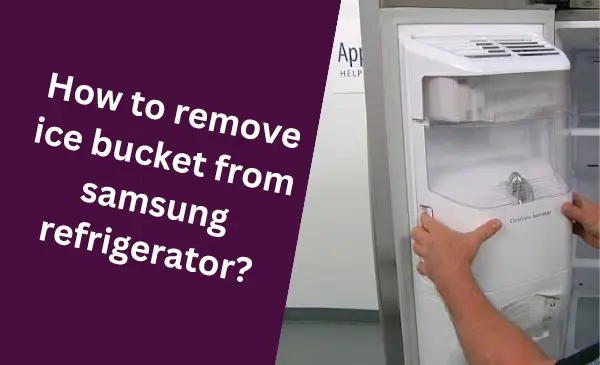To reset the water filter for your Samsung refrigerator, locate the water filter reset button and press it for about 3 seconds until the indicator light turns off. Keeping your Samsung refrigerator’s water filter clean and functional is essential for maintaining the quality of drinking water.
However, there may come a time when you need to reset the water filter. This could be due to various reasons like replacing the filter or after a power outage. In this guide, we will explain how to reset the water filter for Samsung refrigerators.
By following a simple process, you can ensure that your refrigerator’s water filter is back to working efficiently, providing you with clean and filtered water for your family’s consumption. So, let’s get started on resetting the water filter for your Samsung refrigerator.
Steps To Reset The Water Filter In Your Samsung Refrigerator
Resetting the water filter in your Samsung refrigerator is an important maintenance task to ensure the quality and cleanliness of the water and ice dispensed. In this guide, we will walk you through the step-by-step process of how to reset the water filter in your Samsung refrigerator, so you can enjoy fresh, filtered water at all times.
Locate The Water Filter Compartment
Before you begin the reset process, you need to locate the water filter compartment in your Samsung refrigerator. The exact location may vary depending on the model, but normally it can be found either inside the refrigerator, in the bottom left or right corner, or at the back of the unit behind a panel.
Remove The Old Water Filter
To reset the water filter, you first need to remove the old one. Follow these steps:
- Open the water filter compartment door.
- Locate the filter cartridge and turn it counterclockwise to release it.
- Once you feel the cartridge is loose, pull it straight out to remove it from the compartment.
Insert The New Water Filter
After removing the old water filter, it’s time to insert the new one. Here’s how:
- Remove the protective cover or cap from the new filter. Make sure to remove any seals or plastic wraps as well.
- Align the new filter with the compartment and insert it into place.
- Rotate the filter clockwise until it locks into position. You should feel a click or stop when it is properly secured.
Reset The Filter Indicator Light
Once you have successfully replaced the water filter, the final step is to reset the filter indicator light on your Samsung refrigerator. Follow these instructions:
- Locate the control panel on the refrigerator.
- Press and hold the Filter Reset button for 3 to 5 seconds. The specific location of the button may vary, so consult your user manual if needed.
- The filter indicator light should turn off or reset, indicating that the new filter has been successfully recognized by the refrigerator.
By following these simple steps, you can easily reset the water filter in your Samsung refrigerator. Remember to replace the water filter every six months or according to the manufacturer’s guidelines to ensure the continued effectiveness of the filtration system. Enjoy refreshing and pure water straight from your fridge!
Understanding The Importance Of Resetting The Water Filter
Why-necessary-reset-water-filter”Why It Is Necessary To Reset The Water Filter
Resetting the water filter in your Samsung refrigerator is crucial to maintaining the optimal performance and efficiency of your appliance. Over time, the water filter accumulates impurities and contaminants, which can affect the taste, odor, and quality of the water it dispenses. Regularly resetting the filter ensures that it continues to function effectively and provides you with clean and refreshing drinking water.
Benefits-of-regularly-resetting-filter”The Benefits Of Regularly Resetting The Filter
- 1. Enhanced Water Purification: Regularly resetting the water filter promotes effective purification by clearing out any residual impurities that may have accumulated. This helps to maintain the highest level of water quality for your household.
- 2. Improved Taste and Odor: By resetting the filter, you can ensure that your Samsung refrigerator continues to deliver water that is free from unpleasant tastes and odors. This is especially important for those who prioritize freshness and enjoy a refreshing glass of water.
- 3. Extended Lifespan: Resetting the water filter on a consistent basis can help prolong its lifespan and minimize the risk of clogging. This means you won’t have to replace the filter as frequently, saving you time and money in the long run.
- 4. Peace of Mind: By keeping up with regular filter resets, you can have peace of mind knowing that the water your family consumes is clean, safe, and free from harmful contaminants.
How-it-affects-quality-of-water”How It Affects The Quality Of The Water
Resetting the water filter in your Samsung refrigerator plays a crucial role in maintaining the quality of the water you consume. By regularly resetting the filter, you ensure that it continues to effectively remove impurities such as sediment, chlorine, and heavy metals, which can affect the taste and safety of your water.
Additionally, a reset filter ensures that the water flows smoothly through the system, preventing any buildup that may lead to clogging or reduced water pressure. This allows you to enjoy a consistent flow of clean and refreshing water whenever you need it.
Common Issues Faced When Resetting The Water Filter
Resetting the water filter for your Samsung refrigerator is an essential task to ensure clean and fresh-tasting water. However, you may come across some common issues when attempting to reset the filter. Here are the most prevalent problems you might encounter:
Filter Indicator Not Resetting
One common issue that users face when resetting the water filter is that the filter indicator on their Samsung refrigerator does not reset. The filter indicator is responsible for notifying you when it’s time to replace the water filter. If the indicator fails to reset after replacing or resetting the filter, it can lead to confusion and uncertainty about the filter’s status.
Error Messages Displayed On The Refrigerator
Another issue that users may encounter is the appearance of error messages on the refrigerator’s display screen after attempting to reset the water filter. These error messages can be confusing and may prevent you from successfully resetting the filter. It is important to understand the meaning behind these error messages and how to resolve them in order to ensure your water filter is functioning properly.
Troubleshooting Tips For Common Issues
If you’re experiencing any of the common issues mentioned above when resetting your Samsung refrigerator’s water filter, here are some troubleshooting tips that can help you resolve the problem:
- Check the filter installation: Ensure that the water filter is properly installed and seated correctly. An improperly installed filter may cause issues with resetting the filter indicator or trigger error messages.
- Power cycle the refrigerator: Try turning off the refrigerator, unplugging it from the power source, and leaving it unplugged for a few minutes. Then, plug it back in and turn it on. This simple power cycle can sometimes resolve minor issues and allow you to reset the water filter successfully.
- Consult the user manual: Every Samsung refrigerator comes with a user manual that provides specific instructions on resetting the water filter and troubleshooting common issues. Refer to the manual for detailed guidance tailored to your refrigerator model.
- Contact Samsung support: If the troubleshooting tips mentioned above do not resolve the issue, it is recommended to reach out to Samsung’s customer support. They can provide further assistance and advice to help you fix the problem.
By addressing these common issues and following the troubleshooting tips, you should be able to successfully reset the water filter for your Samsung refrigerator. Remember to regularly replace the filter to ensure your refrigerator continues to provide clean and refreshing drinking water.
Tips To Maintain The Water Filter In Your Samsung Refrigerator
Regularly cleaning and maintaining the water filter in your Samsung refrigerator is essential to ensure you have clean, fresh-tasting water every time. By following a few simple steps, you can prolong the lifespan of your filter and maintain its optimum performance. In this section, we will discuss some valuable tips to help you keep your Samsung refrigerator’s water filter in top condition.
Regular Cleaning And Maintenance
Regular cleaning is crucial to maintain the effectiveness of your Samsung refrigerator’s water filter. Over time, debris and impurities can build up, affecting the filter’s performance and the quality of your water. Here are a few steps to perform regular cleaning and maintenance:
- First, locate the water filter in your Samsung refrigerator. Typically, it is located inside the refrigerator, either in the upper-right corner or the lower-bottom grill.
- Make sure to turn off the water supply before removing the filter. This will prevent any water from leaking or spraying when you remove the filter.
- Carefully remove the filter by turning it counterclockwise.
- Inspect the filter for any signs of dirt, debris, or discoloration.
- Rinse the filter under running water to remove any loose contaminants.
- If the filter appears heavily soiled or discolored, you may consider using a mild detergent or a specialized filter cleaning solution.
- Once cleaned, allow the filter to air dry completely before reinstalling it.
- Finally, carefully reinstall the filter by turning it clockwise until it locks into place.
Replacing The Filter On Time
Knowing when to replace your Samsung refrigerator’s water filter is crucial to maintain water quality and avoid potential issues. Filters tend to lose their effectiveness over time, so it’s essential to replace them timely. Here’s how you can determine when to replace the filter:
- Most Samsung refrigerators have a filter indicator that notifies you when it’s time to replace the filter. Pay attention to this indicator and replace the filter accordingly.
- Typically, it is recommended to replace the water filter every six months. However, factors like frequency of use, water quality, and the number of people in your household may influence the replacement frequency.
- If you notice a change in water taste or odor, a decrease in water flow, or if the filter indicator light turns red, it’s time to replace the filter.
Understanding The Lifespan Of The Filter
The lifespan of your Samsung refrigerator’s water filter depends on various factors, including usage, water quality, and the model of your refrigerator. However, on average, a filter usually lasts for about six months. Factors that may decrease the lifespan of the filter include:
- High levels of impurities in the water supply
- Frequent use of the water dispenser or ice maker
- Large household size with more people using the refrigerator
Understanding the lifespan of the filter can help you monitor its performance and replace it at the right time, ensuring your water stays clean and safe.
How To Choose The Right Replacement Filter
When it’s time to replace the filter in your Samsung refrigerator, choosing the right replacement filter is crucial. Here are some key steps to guide you through the process:
- Refer to your Samsung refrigerator’s manual or the manufacturer’s website to determine the correct replacement filter model.
- Ensure the replacement filter is compatible with your specific refrigerator model. Buying a filter that is not compatible may result in poor performance or damage to your refrigerator.
- Consider using genuine Samsung replacement filters to ensure the best quality and performance.
- Purchase replacement filters from reputable retailers or directly from Samsung to avoid counterfeit or low-quality products.
By following these guidelines, you can be confident that you are choosing the right replacement filter for your Samsung refrigerator, guaranteeing clean and refreshing water at all times.

Credit: www.samsung.com
Frequently Asked Questions Of How To Reset Water Filters for Samsung Refrigerators
How Often Should I Reset The Water Filter For My Samsung Refrigerator?
You should reset the water filter for your Samsung refrigerator every six months or when the “Change Filter” indicator light comes on. This ensures the best performance and removes any harmful contaminants from your drinking water.
Can I Reset The Water Filter Without Turning Off The Refrigerator?
Yes, you can reset the water filter for your Samsung refrigerator without turning off the appliance. Simply locate the reset button or switch located on the control panel, press and hold it for a few seconds until the indicator light changes or resets.
Why Is It Important To Reset The Water Filter In My Samsung Refrigerator?
Resetting the water filter in your Samsung refrigerator is crucial for maintaining the purity and quality of your drinking water. By resetting the filter regularly, you ensure the removal of any impurities, bacteria, or contaminants, and enjoy clean and safe water for you and your family.
How Do I Know It’s Time To Reset The Water Filter For My Samsung Refrigerator?
It’s time to reset the water filter for your Samsung refrigerator when the “Change Filter” indicator light illuminates or after the recommended usage duration has passed. This ensures the filter is working effectively and providing you with the best quality drinking water.
Conclusion
To ensure clean and fresh water from your Samsung refrigerator, learning how to reset the water filter is crucial. By following the simple steps outlined you’ll be able to maintain the optimal performance of your fridge’s water filter. Remember, regular filter replacement is key to keeping your water safe and delicious.
Don’t wait any longer; take action today and enjoy the benefits of a properly functioning water filter in your Samsung refrigerator.
Hello Readers, I am Mechanic Shuvo, a seasoned refrigerator solution expert with over 11 years of hands-on experience in the field. Throughout my career, I've dedicated myself to understanding the ins and outs of refrigeration systems, honing my skills as a refrigerator mechanic. My passion for these appliances led me to create the website "refrigeratorsolutionsguide.com," where I aim to share my wealth of knowledge and expertise with others.
Over the years, I've encountered a wide range of refrigerator issues and have successfully resolved them all. From common problems like temperature fluctuations and strange noises to more complex technical issues, I've seen it all. Through my website, I hope to provide practical solutions, insightful tips, and guidance to help you keep your refrigerators running smoothly.