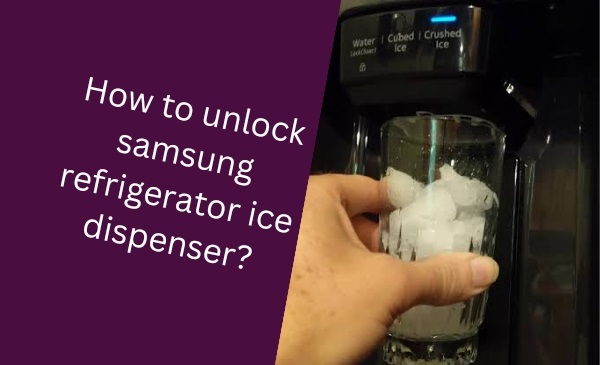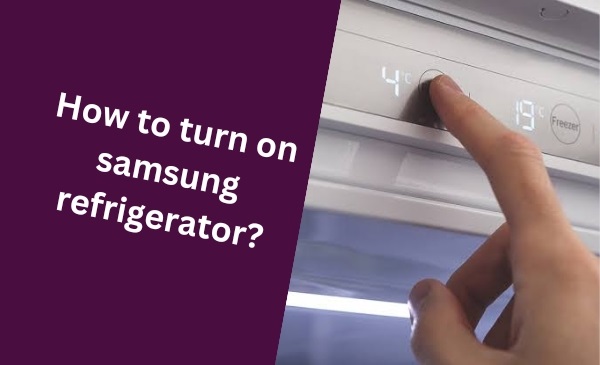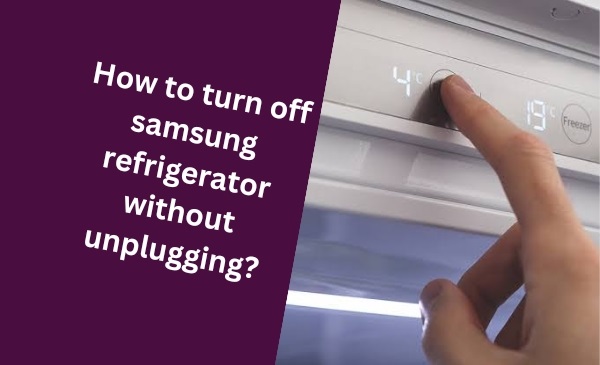Do you have a Samsung refrigerator and need to remove the ice bucket? If so, you’re not alone. Many people find this task to be difficult, especially if they’ve never done it before.
The ice bucket in a Samsung refrigerator is located in the freezer compartment. It is typically removable, which allows you to clean it or replace it if necessary. However, the removal process can vary depending on the model of your refrigerator.
In this article, we will provide step-by-step instructions on how to remove the ice bucket from a Samsung refrigerator. We will also discuss some common problems that you may encounter and how to solve them.
Understanding The Function And Importance Of The Ice Bucket
The ice bucket is an essential component of a Samsung refrigerator, playing a crucial role in the production and storage of ice. Understanding its function and importance is key to ensuring a hassle-free ice-making experience. Regularly removing and cleaning the ice bucket is necessary to maintain its efficiency and prevent any issues that can arise from dirt or debris.
In this section, we will explore the role of the ice bucket in a Samsung refrigerator and why it is crucial to clean it regularly.
The Role Of The Ice Bucket In A Samsung Refrigerator
The ice bucket is a dedicated compartment within a Samsung refrigerator that stores the ice cubes produced by the ice maker. It serves as a convenient reservoir, accessible from the front door dispenser, allowing users to enjoy chilled beverages and cool down food items as needed.
The ice bucket is designed to ensure proper insulation, keeping the ice cubes frozen for extended periods. Equipped with a built-in sensor, the ice bucket alerts the refrigerator’s system to produce new ice cubes whenever the level drops below a certain threshold.
This automated process guarantees a constant supply of ice, eliminating the need for manual monitoring and ice cube refilling. Furthermore, the ice bucket features a sturdy design that can withstand the weight of the ice without deformities.
Why It Is Necessary To Remove And Clean The Ice Bucket Regularly
Cleaning the ice bucket of your Samsung refrigerator on a regular basis is essential for multiple reasons.
Firstly, it ensures the quality and cleanliness of the ice cubes being produced. Over time, the ice bucket can accumulate dirt, food particles, or even mold, which can transfer to the ice cubes and contaminate them. Removing and cleaning the ice bucket prevents any potential health hazards and guarantees the ice you serve is safe for consumption.
Secondly, a clean ice bucket promotes optimal ice production and quality. A buildup of impurities can obstruct the ice maker’s mechanism, leading to reduced ice production or irregularly shaped ice cubes. Cleaning the ice bucket regularly maintains the efficiency of the ice maker, ensuring a consistent supply of well-formed ice cubes.
Lastly, cleaning the ice bucket helps eliminate any unpleasant odors that can develop over time. Food spills or strong-smelling items stored in the refrigerator can leave behind lingering odors. These odors can permeate the ice bucket, affecting the taste and odor of the ice cubes. Regular cleaning prevents any residual smells from seeping into the ice, ensuring your beverages and food items remain fresh and untainted.
Preparing For Ice Bucket Removal
Removing the ice bucket from your Samsung refrigerator may seem like a daunting task, but with the right preparation, you can easily accomplish it. By following the steps below, you can ensure a smooth ice bucket removal process, while also preventing any potential water leakage. Let’s get started!
Disconnecting The Refrigerator From The Power Source
Before you begin removing the ice bucket, it’s crucial to disconnect your Samsung refrigerator from the power source. This step is essential to ensure your safety and prevent any electrical accidents. To do this:
- Locate the power cord at the back of your refrigerator.
- Gently unplug the power cord from the electrical outlet.
Emptying The Contents Of The Ice Bucket
Once you have disconnected the refrigerator from the power source, it’s time to empty the contents of the ice bucket. This step allows you to remove the ice bucket without any obstruction. To empty the ice bucket:
- Open the freezer compartment of your Samsung refrigerator.
- Locate the ice bucket, which is typically situated in the top section of the freezer.
- Using caution, lift the ice bucket out of its position and place it on a stable surface.
- Dispose of the ice cubes or transfer them into another container if needed.
Taking Precautions To Prevent Water Leakage
Water leakage is a common concern when removing the ice bucket from a refrigerator. However, by taking a few simple precautions, you can minimize the risk of any water leakage during this process. Follow these steps to ensure a mess-free ice bucket removal:
- Check if there is any excess moisture or ice buildup in the ice maker compartment.
- If there is any frost or ice accumulation, use a towel or sponge to absorb the excess moisture.
- Ensure that the ice maker is turned off to prevent it from producing more ice during the removal process.
- Inspect the ice bucket for any cracks or damage that may cause water leakage. If you notice any issues, consider replacing the ice bucket.
By following these steps, you are now fully prepared to remove the ice bucket from your Samsung refrigerator. With caution and attention to detail, you can successfully complete this task without any hassle. Remember to always prioritize safety and take necessary precautions to avoid any potential water leakage during the process.
Now, let’s move on to the next step!
Techniques For Easy Ice Bucket Removal
Removing the ice bucket from your Samsung refrigerator should be a simple task, but sometimes it can feel like a stubborn challenge. However, with the right techniques, you can effortlessly remove the ice bucket and get back to enjoying those frosty beverages.
In this blog section, we will walk you through step-by-step instructions on how to remove the ice bucket from your Samsung refrigerator in the easiest way possible.
Identifying The Ice Bucket Release Mechanism Or Lever
The first step in removing the ice bucket is to locate the release mechanism or lever. This mechanism is usually located on the side or front of the ice bucket, and it is designed to release the bucket from its position within the refrigerator. Take a moment to familiarize yourself with this mechanism and understand how it works. This will make the removal process much smoother.
Using The Proper Tools For A Secure Grip On The Bucket
Once you have identified the ice bucket release mechanism, it’s time to gather the necessary tools to ensure a secure grip on the bucket. A pair of rubber gloves can provide the extra traction needed to prevent the bucket from slipping out of your hands. Additionally, having a towel or cloth nearby can help you maintain a firm grip and protect your fingers from the cold.
Applying Gentle Pressure To Release The Ice Bucket From Its Position
Now that you have the right tools in place, it’s time to remove the ice bucket. Start by applying gentle pressure to the release mechanism or lever while simultaneously pulling the ice bucket towards yourself. Be cautious not to use excessive force, as this may cause damage to the refrigerator or the ice bucket itself.
If the ice bucket doesn’t come loose easily, try wiggling it back and forth slightly while maintaining steady pressure on the release mechanism. This can help loosen any ice buildup or other obstructions that may be preventing the bucket from sliding out smoothly.
Troubleshooting Common Issues During The Removal Process
During the ice bucket removal process, you may encounter some common issues that can make the task more challenging. Here are a few troubleshooting tips to help you overcome these obstacles:
- Ensure that the ice maker is turned off before attempting to remove the ice bucket. This will prevent the refrigerator from continuing to produce ice and potentially interfering with the removal process.
- Check for any ice or debris that may be obstructing the release mechanism. Clean any buildup you find and try again.
- If the ice bucket still refuses to budge, try placing a small wooden block underneath the front of the bucket. This can create a small gap and make it easier to disengage the bucket from its position.
Using these troubleshooting techniques, you can overcome common issues and successfully remove the ice bucket from your Samsung refrigerator without any hassle.
Cleaning And Maintaining The Ice Bucket
Cleaning and Maintaining the Ice Bucket Thoroughly clean the ice bucket with warm water and mild detergent One of the key aspects of maintaining your Samsung refrigerator’s ice bucket is to regularly clean it to ensure the best performance and hygiene. To clean the ice bucket thoroughly, you will need warm water and a mild detergent.
Follow these simple steps to remove any dirt, stains, or unpleasant odors:
1. Fill a basin or sink with warm water. Add a small amount of mild detergent and mix it gently until it forms bubbles.
2. Carefully remove the ice bucket from your Samsung refrigerator. Refer to the manufacturer’s instructions or user manual for guidance, as the process may vary depending on your specific model.
3. Immerse the ice bucket into the warm soapy water and let it soak for a few minutes. This will help loosen any stubborn dirt or residue.
4. Use a soft sponge or cloth to scrub the interior and exterior of the ice bucket. Pay extra attention to any areas with visible stains or dirt buildup. For stubborn stains, you can create a paste by mixing baking soda and water and gently scrubbing the affected area.
5. Rinse the ice bucket thoroughly with clean water to remove any soap residue. Make sure all the soap is washed away to avoid any unpleasant taste or odor in your ice.
6. Finally, dry the ice bucket completely before placing it back into the Samsung refrigerator. Leaving any traces of moisture could lead to ice clumping together or the growth of mold and bacteria.
Removing any ice build-up or residue Ice build-up or residue can hinder the proper functioning of your ice bucket.
It is important to remove any ice accumulation or residue regularly to ensure a continuous supply of fresh ice.
Here is how you can do it:
1. First, switch off the ice maker feature on your Samsung refrigerator. This will prevent any new ice from forming while you are cleaning the ice bucket.
2. Gently inspect the ice bucket for any visible ice clumps or residue. Using a spatula or a plastic utensil, carefully chip away any large ice chunks.
3. If there is any remaining ice or residue, melt it by pouring warm water into the ice bucket. Let it sit for a few minutes, allowing the ice to loosen.
4. Remove the dissolved ice and residue by pouring out the water. Thoroughly rinse the ice bucket with clean water to ensure all the residue is completely removed.
5. Dry the ice bucket thoroughly before reassembling it in your Samsung refrigerator.
This will prevent new ice build-up and maintain proper ice production.
Regular maintenance tips to keep the ice bucket in optimal condition.
In addition to regular cleaning, following these maintenance tips will help prolong the lifespan of your Samsung refrigerator’s ice bucket:
1. Avoid using sharp objects to remove ice from the bucket, as this can damage the plastic lining and affect the ice-making process.
2. Clean the ice bucket at least once every few weeks or when you notice any signs of dirt or residue. Regular cleaning prevents ice contamination and ensures a fresh ice supply.
3. Check the ice bucket seals regularly to ensure they are intact and free from cracks or tears. Damaged seals can lead to air leakage, resulting in reduced ice production and quality.
4. Maintain a consistent temperature in your refrigerator. Fluctuating temperatures can cause ice to melt and refreeze, leading to the formation of ice clumps and reducing the efficiency of the ice-making process.
5. If you notice any issues with your ice bucket, such as unusual noises or a decrease in ice production, refer to the Samsung refrigerator’s user manual or contact their customer support for assistance.
By following these cleaning and maintenance steps, you can keep your Samsung refrigerator’s ice bucket in optimal condition, allowing you to enjoy a continuous supply of ice for your beverages and other cooling needs.
Reinstalling The Ice Bucket
When it comes to maintaining your Samsung refrigerator’s ice maker, a crucial step is reinstalling the ice bucket correctly. After removing the ice bucket, it’s essential to ensure it aligns correctly with the machine before securing it back into its designated position. This ensures smooth operation and prevents any potential issues in the future.
In this guide, we’ll walk you through the steps to reinstall the ice bucket in your Samsung refrigerator and test the ice maker’s function afterward.
Ensuring The Ice Bucket Aligns Correctly With The Machine
Before you place the ice bucket back into your Samsung refrigerator, it’s important to ensure that it aligns correctly with the machine. Aligning the ice bucket properly helps the ice maker function optimally and avoids any ice dispensing or jamming problems in the future.
To ensure proper alignment, follow these steps:
- Hold the ice bucket with both hands and position it directly under the ice maker area inside the freezer compartment.
- Check that the bucket aligns with the ice maker’s opening.
By aligning the ice bucket correctly, you can avoid any potential issues with the ice maker’s performance and ensure consistent ice production.
Properly Securing The Ice Bucket Back Into Its Designated Position
Once you have aligned the ice bucket correctly, it’s time to secure it back into its designated position. Properly securing the ice bucket not only ensures smooth operation but also prevents any accidental dislodging or shifting of the bucket.
To securely reinstall the ice bucket, follow these steps:
- Hold the ice bucket firmly and lift it towards the ice maker opening.
- Align the bucket’s tabs or notches with the corresponding slots in the ice maker’s housing.
- Push the ice bucket firmly upwards until it clicks into place.
By securely reinstalling the ice bucket, you can ensure that it stays in place during regular use, preventing any potential interruptions to your ice supply.
Testing The Ice Maker Function After Reinstallation
Once you have aligned and secured the ice bucket back into its position, it’s essential to test the ice maker’s function to ensure it’s working properly. Testing the ice maker helps you verify that everything is functioning correctly and that the ice bucket is installed correctly.
To test the ice maker’s function after reinstalling the ice bucket, follow these steps:
- Close the freezer compartment’s door securely.
- Press the ice dispenser lever or button on the refrigerator’s exterior.
- Listen for the sound of the ice dropping into the bucket and visually check that ice dispenses properly.
- Verify that the ice maker refills and starts producing ice for future use.
By testing the ice maker’s function, you can ensure that the ice bucket is securely in place, and the ice maker is operating as intended.

Credit: m.youtube.com
Frequently Asked Questions On How To Remove Ice Bucket From Samsung Refrigerator
How Do I Remove The Ice Bucket From My Samsung Refrigerator?
To remove the ice bucket from your Samsung refrigerator, simply pull it forward and lift it out. Be careful not to spill any ice or water stored in the bucket. Once removed, you can clean the bucket or replace it if necessary.
Can I Remove The Ice Bucket Without Turning Off The Refrigerator?
Yes, you can remove the ice bucket from your Samsung refrigerator without turning off the appliance. However, it is always recommended to exercise caution and follow proper safety guidelines when handling any parts of your refrigerator.
Why Is It Important To Remove The Ice Bucket For Cleaning?
Removing the ice bucket for cleaning is important to maintain the cleanliness and hygiene of your Samsung refrigerator. Over time, ice cubes can accumulate dust, debris, or even mold. Regular cleaning ensures that your ice remains fresh and free from any contaminants.
How Often Should I Clean The Ice Bucket In My Samsung Refrigerator?
It is recommended to clean the ice bucket in your Samsung refrigerator at least once a month. However, if you notice any odors, discoloration, or build-up, it is best to clean it more frequently. Regular cleaning ensures the quality and taste of the ice cubes.
Conclusion
Removing ice from your Samsung refrigerator is a simple task that can save you time and frustration. By following the easy steps mentioned in this blog post, you can say goodbye to that ice bucket in no time. Remember to defrost your refrigerator regularly to avoid excessive ice build-up.
With these helpful tips, you’ll have a smoothly running refrigerator in no time.
Here is the video guide
Hello Readers, I am Mechanic Shuvo, a seasoned refrigerator solution expert with over 11 years of hands-on experience in the field. Throughout my career, I've dedicated myself to understanding the ins and outs of refrigeration systems, honing my skills as a refrigerator mechanic. My passion for these appliances led me to create the website "refrigeratorsolutionsguide.com," where I aim to share my wealth of knowledge and expertise with others.
Over the years, I've encountered a wide range of refrigerator issues and have successfully resolved them all. From common problems like temperature fluctuations and strange noises to more complex technical issues, I've seen it all. Through my website, I hope to provide practical solutions, insightful tips, and guidance to help you keep your refrigerators running smoothly.